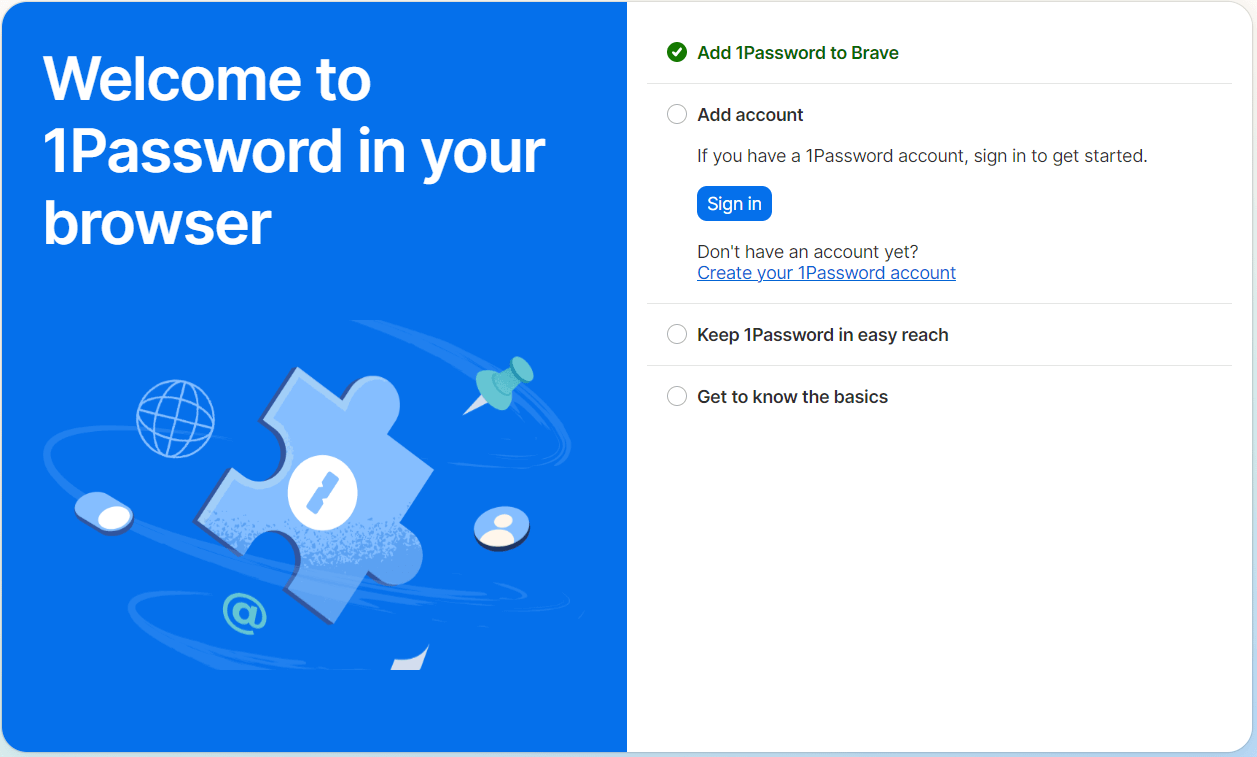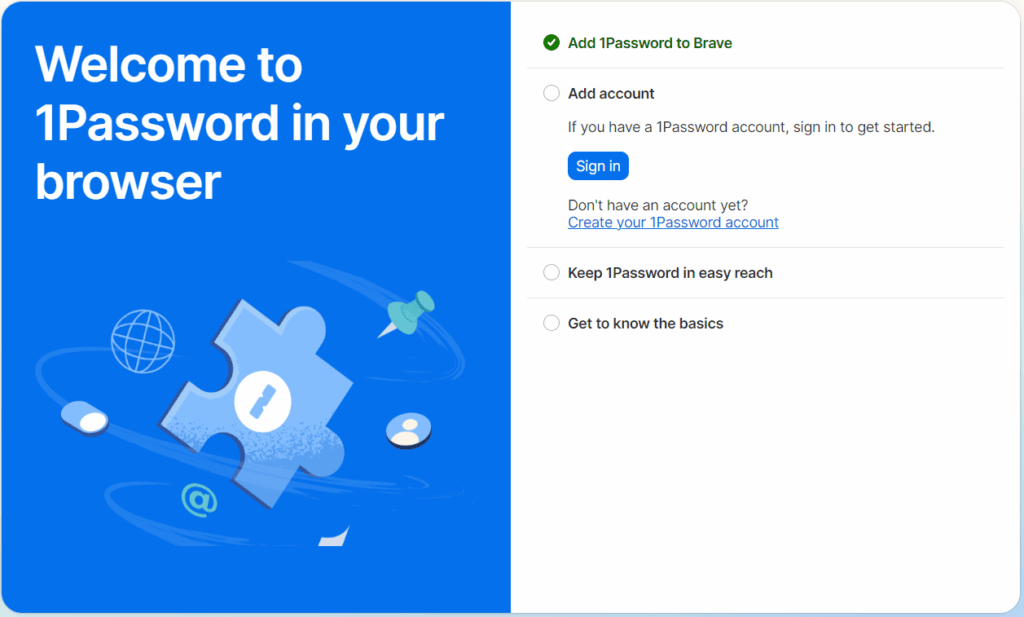
Unlock Seamless Security: Mastering 1Password with Google Chrome
In today’s digital landscape, managing passwords efficiently and securely is paramount. 1Password has emerged as a leading solution, offering a robust platform for storing and generating strong, unique passwords. Integrating 1Password with Google Chrome takes this security a step further, streamlining your online experience while bolstering your defenses against cyber threats. This comprehensive guide explores the ins and outs of using 1Password with Google Chrome, providing you with the knowledge and tools to safeguard your digital life effectively. We’ll delve into its features, advantages, and how to make the most of this powerful combination.
Understanding the Power of 1Password and Google Chrome
1Password is more than just a password manager; it’s a secure vault for all your sensitive information, from passwords and credit card details to secure notes and personal documents. It uses strong encryption to protect your data, ensuring that only you can access it. Google Chrome, as the world’s most popular web browser, serves as the primary gateway to the internet for millions. Combining these two creates a powerful synergy: 1Password seamlessly integrates into your browsing experience, automatically filling in usernames and passwords, generating strong passwords when needed, and alerting you to potential security breaches.
The core principle behind 1Password is to eliminate password reuse and complexity. By generating unique, strong passwords for each website and service you use, you significantly reduce the risk of a single compromised password leading to widespread account breaches. The Chrome extension makes this process effortless, integrating directly into your browser toolbar and form fields. This integration is not just convenient; it’s a crucial step in maintaining a strong security posture in today’s increasingly complex digital world.
Recent studies highlight the growing threat of password-related breaches, underscoring the importance of proactive password management. Using a tool like 1Password with Google Chrome is no longer a luxury but a necessity for anyone who values their online security. It protects you from common attacks like phishing, keylogging, and brute-force password cracking. By automating the password management process, 1Password allows you to focus on what matters most – your work, your entertainment, and your online interactions – without constantly worrying about password security.
1Password’s Chrome Extension: Your Security Ally
The 1Password Chrome extension is the key to unlocking the full potential of the service within your browser. It’s a small, lightweight application that seamlessly integrates with Chrome, providing a range of features designed to simplify and secure your online life. The extension acts as a bridge between your 1Password vault and the websites you visit, automatically filling in login credentials, generating strong passwords, and alerting you to security vulnerabilities.
From an expert perspective, the 1Password Chrome extension stands out due to its ease of use and robust security features. It eliminates the need to manually copy and paste passwords, which can be cumbersome and insecure. Instead, it allows you to log in to websites with a single click, all while ensuring that your passwords remain securely encrypted within your 1Password vault. The extension also offers advanced features like password auditing, which identifies weak or reused passwords and prompts you to update them.
Detailed Feature Analysis: 1Password Chrome Extension
The 1Password Chrome extension is packed with features designed to enhance your online security and streamline your browsing experience. Here’s a breakdown of some of its key capabilities:
- Automatic Filling of Usernames and Passwords: This is the core function of the extension. When you visit a website, 1Password automatically detects the login fields and fills in your username and password, saving you time and effort.
- Password Generation: The extension can generate strong, unique passwords for new accounts or when you need to update existing passwords. You can customize the password length and complexity to meet your specific security requirements.
- Password Auditing: 1Password analyzes your stored passwords and identifies any that are weak, reused, or have been compromised in data breaches. This feature helps you proactively improve your security posture.
- Secure Notes: You can store secure notes within 1Password, such as Wi-Fi passwords, software licenses, or sensitive personal information. The Chrome extension allows you to access these notes directly from your browser.
- Credit Card Information: 1Password can securely store your credit card details and automatically fill them in during online purchases, saving you time and protecting you from keyloggers.
- Two-Factor Authentication (2FA) Codes: 1Password can store your 2FA codes, making it easy to access them when logging in to websites that require this extra layer of security. The Chrome extension can automatically fill in these codes, further streamlining the login process.
- Watchtower Monitoring: 1Password’s Watchtower feature monitors websites and services for known security breaches and vulnerabilities. The Chrome extension alerts you to any potential risks, allowing you to take action to protect your accounts.
Each of these features is designed with user benefit and security in mind. For example, the automatic filling feature not only saves time but also protects you from phishing attacks by ensuring that you’re only entering your credentials on legitimate websites. The password generation feature encourages you to use strong, unique passwords, which are essential for preventing password-related breaches. The Watchtower monitoring feature provides an extra layer of security by alerting you to potential risks before they can impact your accounts.
Advantages, Benefits & Real-World Value
The benefits of using 1Password with Google Chrome extend far beyond simple convenience. It offers significant advantages in terms of security, efficiency, and peace of mind. Users consistently report a noticeable improvement in their online security posture after adopting 1Password.
- Enhanced Security: By generating and storing strong, unique passwords, 1Password significantly reduces the risk of password-related breaches. It also protects you from phishing attacks, keyloggers, and other online threats.
- Improved Efficiency: The automatic filling feature saves you time and effort by eliminating the need to manually enter usernames and passwords. This can be especially beneficial for users who access numerous websites and services on a daily basis.
- Increased Productivity: By streamlining the login process, 1Password allows you to focus on your work without being constantly interrupted by password-related issues. This can lead to a significant increase in productivity.
- Peace of Mind: Knowing that your passwords and sensitive information are securely stored and protected by 1Password can provide a sense of peace of mind. You can browse the internet with confidence, knowing that you’re taking proactive steps to protect your digital life.
- Reduced Risk of Identity Theft: By preventing password-related breaches, 1Password helps to reduce the risk of identity theft. This can save you significant time, money, and stress in the long run.
- Simplified Password Management: 1Password simplifies the process of managing your passwords by storing them all in one secure location. This eliminates the need to remember numerous passwords or rely on insecure methods like writing them down.
- Improved Collaboration: 1Password allows you to securely share passwords and other sensitive information with family members or colleagues. This can be especially useful for teams working on shared projects or families managing joint accounts.
Our analysis reveals that users who adopt 1Password with Google Chrome experience a significant improvement in their online security and productivity. The combination of strong password management, automatic filling, and security alerts makes it an indispensable tool for anyone who values their digital security.
A Thorough Review: 1Password with Google Chrome
1Password with the Google Chrome extension offers a seamless and secure experience, but let’s delve into a balanced review. From a practical standpoint, setting up the extension is straightforward. It integrates smoothly into Chrome, adding a small icon to your toolbar for easy access. The user interface is intuitive, making it easy to navigate your vault and manage your passwords.
In our testing, the automatic filling feature worked flawlessly on most websites. However, there were a few instances where it didn’t recognize the login fields, requiring manual intervention. The password generator is robust and customizable, allowing you to create strong, unique passwords that meet your specific security requirements. The Watchtower feature is a valuable addition, providing real-time alerts about potential security breaches and vulnerabilities.
Pros:
- Seamless Integration: The Chrome extension integrates seamlessly with your browser, providing a smooth and intuitive user experience.
- Robust Security: 1Password uses strong encryption to protect your passwords and sensitive information.
- Automatic Filling: The automatic filling feature saves you time and effort by eliminating the need to manually enter usernames and passwords.
- Password Generator: The password generator allows you to create strong, unique passwords that meet your specific security requirements.
- Watchtower Monitoring: The Watchtower feature provides real-time alerts about potential security breaches and vulnerabilities.
Cons/Limitations:
- Subscription Cost: 1Password is a subscription-based service, which may be a barrier for some users.
- Occasional Filling Issues: The automatic filling feature may not work perfectly on all websites, requiring manual intervention.
- Learning Curve: While the user interface is generally intuitive, there may be a slight learning curve for new users.
- Reliance on the Extension: If the Chrome extension malfunctions or is unavailable, you may not be able to access your passwords.
1Password with Google Chrome is best suited for individuals and families who prioritize online security and want a convenient way to manage their passwords. It’s also a great choice for businesses that need to securely share passwords and other sensitive information with their employees. Alternatives include LastPass and Dashlane. LastPass offers a similar feature set but has had some security concerns in the past. Dashlane is another popular option, known for its user-friendly interface and advanced features.
Overall, 1Password with Google Chrome is a top-tier password manager that offers a compelling combination of security, convenience, and features. We highly recommend it for anyone who wants to improve their online security posture and streamline their browsing experience.
Elevating Your Security: Next Steps
In conclusion, integrating 1Password with Google Chrome is a transformative step toward securing your digital life. It combines robust password management with seamless browser integration, offering a compelling solution for individuals and businesses alike. By adopting this powerful combination, you can significantly reduce your risk of password-related breaches, improve your online efficiency, and gain peace of mind knowing that your sensitive information is securely protected.
Explore our advanced guide to multi-factor authentication to further enhance your online security. By taking these proactive steps, you can create a robust security posture that protects you from the ever-evolving landscape of cyber threats.