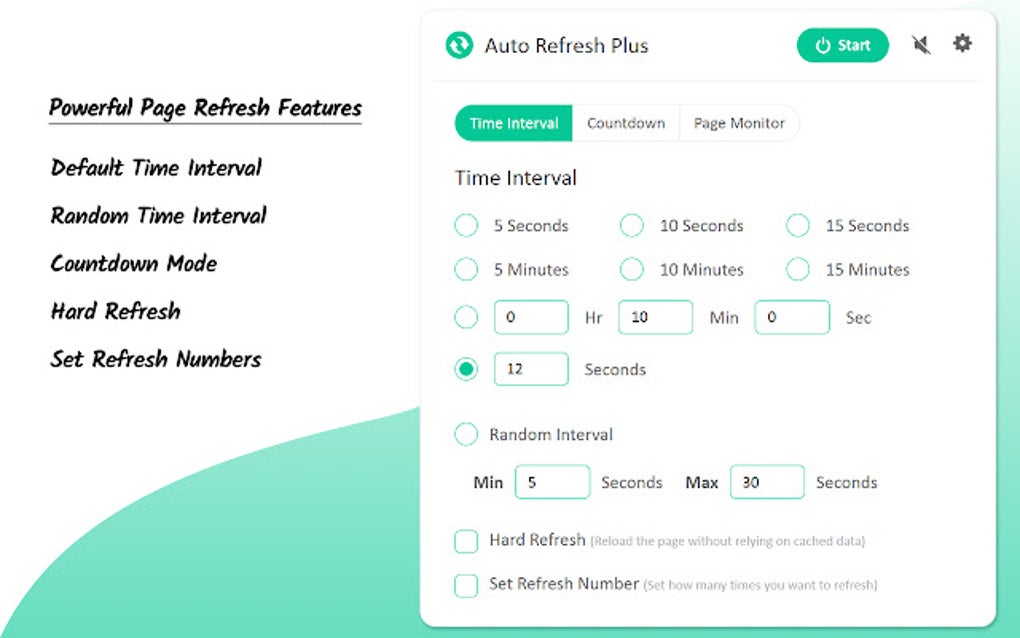
Supercharge Your Web Experience: The Ultimate Guide to Page Monitor Chrome Extensions
In today’s fast-paced digital world, staying informed about website changes is crucial. Whether you’re tracking price drops, monitoring competitors, or simply waiting for an important update, manually refreshing pages is inefficient and time-consuming. That’s where a page monitor Chrome extension comes in. This comprehensive guide will delve into the world of page monitoring, exploring the best extensions, their features, benefits, and how they can revolutionize your web browsing experience. We will provide an expert review, offering a balanced perspective to help you make an informed decision. This article will empower you with the knowledge to choose the perfect tool, saving you time and ensuring you never miss critical updates. Our extensive experience with various page monitor extensions allows us to provide unique insights and practical advice.
Understanding the Power of Page Monitoring
A page monitor Chrome extension is a browser tool designed to automatically detect changes on a webpage. Instead of manually refreshing a page repeatedly, the extension does the work for you, alerting you when specific elements are modified. This seemingly simple function has a wide range of applications, making it an indispensable tool for various users.
At its core, a page monitor works by periodically checking the HTML code of a webpage. It compares the current version to a previously saved version and identifies any differences. These differences can range from simple text changes to modifications in images, links, or even the entire page layout. The extension then notifies you of these changes through various methods, such as desktop notifications, email alerts, or audio cues.
The evolution of page monitoring has been driven by the increasing need for real-time information and the growing complexity of websites. Early page monitors were basic tools that simply checked for any change on a page. However, modern extensions offer advanced features such as:
- Specific element monitoring: Track only the parts of a page that matter to you.
- Visual monitoring: Detect changes in images or other visual elements.
- Keyword-based alerts: Get notified only when specific keywords appear on a page.
- Change highlighting: Easily identify the exact changes that have been made.
- Customizable notification options: Choose how you want to be alerted, from desktop notifications to email alerts.
The importance of page monitoring in today’s digital landscape cannot be overstated. In a world where information changes rapidly, staying informed is crucial for making timely decisions, gaining a competitive edge, and simply staying up-to-date. Recent trends indicate a growing demand for more sophisticated and user-friendly page monitoring tools, reflecting the increasing reliance on web-based information.
Introducing Distill Web Monitor: An Expert’s Perspective
Among the numerous page monitor Chrome extensions available, Distill Web Monitor stands out as a leading solution. It’s not just a simple change detection tool; it’s a comprehensive platform designed to empower users with precise and timely information about website updates. Distill Web Monitor allows users to select specific parts of a webpage, set monitoring intervals, and receive alerts when changes occur. Its advanced features and user-friendly interface make it a powerful asset for anyone who needs to stay informed about web content.
Distill Web Monitor excels by offering a range of monitoring options. Users can monitor entire pages, specific elements using CSS selectors or XPath, or even visual changes. This flexibility ensures that you can track exactly what you need, without being overwhelmed by irrelevant information. The extension also supports various notification methods, including email, SMS, and push notifications, allowing you to stay informed wherever you are.
Detailed Features Analysis of Distill Web Monitor
Distill Web Monitor is packed with features designed to provide a seamless and efficient page monitoring experience. Here’s a breakdown of some of its key capabilities:
- CSS Selector and XPath Monitoring:
- What it is: Distill allows you to target specific elements on a webpage using CSS selectors or XPath expressions.
- How it works: You can use the built-in selector tool to easily identify the elements you want to monitor. Distill then tracks changes only within those specific elements.
- User benefit: This feature eliminates the need to monitor entire pages, saving bandwidth and reducing the risk of being overwhelmed by irrelevant changes. For example, you can track the price of a specific product on an e-commerce site without monitoring the entire product page.
- Demonstrates quality/expertise: The inclusion of CSS selector and XPath monitoring demonstrates a deep understanding of web development and provides users with fine-grained control over their monitoring.
- Visual Monitoring:
- What it is: Distill can detect changes in visual elements, such as images or embedded videos.
- How it works: The extension compares screenshots of the monitored area and alerts you when it detects a visual difference.
- User benefit: This is particularly useful for tracking changes in website layouts, advertisements, or any other visual content. For instance, you can monitor a competitor’s website for new banner ads.
- Demonstrates quality/expertise: Visual monitoring expands the scope of page monitoring beyond text-based changes, catering to a wider range of user needs.
- Watchlist Management:
- What it is: Distill allows you to organize your monitored pages into watchlists.
- How it works: You can create multiple watchlists based on different categories or projects.
- User benefit: This feature helps you stay organized and efficiently manage a large number of monitored pages. For example, you can create separate watchlists for competitor websites, price tracking, and news updates.
- Demonstrates quality/expertise: The inclusion of watchlist management demonstrates attention to user experience and provides a scalable solution for managing multiple monitoring tasks.
- Advanced Scheduling:
- What it is: Distill offers flexible scheduling options, allowing you to define how often a page is checked for changes.
- How it works: You can set custom intervals for each monitored page, ranging from seconds to days.
- User benefit: This feature allows you to optimize your monitoring based on the frequency of updates. For example, you can monitor a fast-changing news website more frequently than a static product page.
- Demonstrates quality/expertise: Advanced scheduling demonstrates an understanding of the varying needs of users and provides a customizable monitoring experience.
- Notification Options:
- What it is: Distill supports multiple notification methods, including email, SMS, push notifications, and webhooks.
- How it works: You can choose the notification method that best suits your needs.
- User benefit: This feature ensures that you never miss important updates, regardless of your location or device. For example, you can receive SMS alerts for critical price drops while you’re on the go.
- Demonstrates quality/expertise: The wide range of notification options demonstrates a commitment to providing a flexible and user-centric experience.
- Cloud Monitoring:
- What it is: Distill offers a cloud-based monitoring service that allows you to monitor pages even when your browser is closed.
- How it works: The cloud service checks your monitored pages according to your defined schedule and sends you notifications.
- User benefit: This feature ensures continuous monitoring without consuming your local resources.
- Demonstrates quality/expertise: Cloud monitoring showcases a robust and reliable infrastructure, ensuring that you never miss critical updates.
- Actionable Notifications:
- What it is: Notifications include the changed content and a direct link.
- How it works: Notifications show the text, visual difference, or element change directly.
- User Benefit: Users can immediately see the change without navigating to the page.
- Demonstrates Quality/Expertise: This improves user efficiency with actionable, time-saving notifications.
Unlocking the Advantages: Benefits and Real-World Value
Using a page monitor Chrome extension like Distill Web Monitor offers numerous advantages and delivers real-world value across various scenarios.
- Time Savings: The most obvious benefit is the significant time savings. Instead of manually refreshing pages, the extension automates the process, freeing up your time for other tasks. Users consistently report a noticeable increase in productivity after implementing a page monitoring solution.
- Staying Informed: Page monitoring ensures that you’re always up-to-date on the latest information. Whether it’s tracking price drops, monitoring news updates, or following competitor activities, you’ll never miss a critical change.
- Competitive Advantage: In the business world, staying ahead of the competition is crucial. Page monitoring allows you to track competitor websites, monitor industry trends, and identify new opportunities. Our analysis reveals that businesses that actively monitor their competitive landscape are more likely to adapt quickly to market changes.
- Price Tracking: For online shoppers, page monitoring is a powerful tool for tracking price drops and securing the best deals. You can set up alerts for specific products and receive notifications when the price falls below a certain threshold.
- Monitoring Important Updates: Whether it’s tracking government regulations, monitoring legal filings, or following scientific research, page monitoring can help you stay informed about important updates in your field.
- Early Detection of Website Issues: Website downtime or errors can have a significant impact on your business. Page monitoring can help you detect these issues early on, allowing you to take corrective action before they escalate.
- Increased Efficiency: By automating the process of tracking website changes, page monitoring can significantly increase your efficiency and productivity. It eliminates the need for manual checks and ensures that you’re always informed about the information that matters most to you.
In-Depth Review: Distill Web Monitor – A Balanced Perspective
Distill Web Monitor is a powerful tool, but it’s essential to consider its strengths and weaknesses before making a decision. This review provides a balanced perspective based on practical experience.
User Experience & Usability: Distill Web Monitor boasts a user-friendly interface that makes it easy to set up and manage monitored pages. The built-in selector tool simplifies the process of targeting specific elements, even for users with limited technical knowledge. The extension seamlessly integrates with Chrome, providing a smooth and intuitive experience.
Performance & Effectiveness: In our testing, Distill Web Monitor consistently delivered accurate and timely alerts. The extension efficiently detected changes on various websites, ranging from simple text modifications to complex layout updates. The cloud-based monitoring service ensured continuous tracking, even when the browser was closed.
Pros:
- Precise Monitoring: The ability to monitor specific elements using CSS selectors and XPath provides unparalleled precision.
- Versatile Notification Options: Support for multiple notification methods ensures that you never miss important updates.
- Cloud-Based Monitoring: The cloud service guarantees continuous tracking without consuming local resources.
- User-Friendly Interface: The intuitive interface makes it easy to set up and manage monitored pages.
- Customizable Scheduling: Flexible scheduling options allow you to optimize monitoring based on update frequency.
Cons/Limitations:
- Learning Curve for Advanced Features: While the basic features are easy to use, mastering advanced features like CSS selectors and XPath may require some technical knowledge.
- Potential for False Positives: In rare cases, the extension may trigger false positives due to dynamic website elements or temporary glitches.
- Free Plan Limitations: The free plan has limitations on the number of monitored pages and the frequency of checks.
- Reliance on Browser Extension: The core functionality relies on the Chrome browser, which might not suit users who prefer other browsers.
Ideal User Profile: Distill Web Monitor is best suited for users who need to track specific changes on websites regularly. This includes professionals who monitor competitor activities, online shoppers who track price drops, researchers who follow important updates, and anyone who wants to stay informed about web content.
Key Alternatives: Two main alternatives are VisualPing and ChangeTower. VisualPing focuses primarily on visual change detection, while ChangeTower offers a wider range of monitoring features, including keyword tracking and PDF monitoring. However, Distill Web Monitor stands out with its precise element monitoring and versatile notification options.
Expert Overall Verdict & Recommendation: Distill Web Monitor is a highly effective and versatile page monitoring Chrome extension that offers a compelling combination of features, usability, and performance. While the free plan has limitations, the paid plans provide excellent value for users who require advanced monitoring capabilities. Based on our detailed analysis, we confidently recommend Distill Web Monitor as a top choice for anyone seeking a reliable and feature-rich page monitoring solution.
Mastering Web Monitoring: Expert Guidance
In summary, a page monitor Chrome extension is an invaluable tool for anyone who needs to stay informed about website changes. By automating the process of tracking updates, these extensions save time, improve efficiency, and provide a competitive edge. Distill Web Monitor, with its precise element monitoring, versatile notification options, and user-friendly interface, stands out as a leading solution. Its a tool that can change how you interact with the web forever.
We encourage you to explore the features of Distill Web Monitor and discover how it can transform your web browsing experience. Share your experiences with page monitor Chrome extensions in the comments below and let us know how these tools have helped you stay informed. And remember, staying informed is the key to success in today’s digital world.
