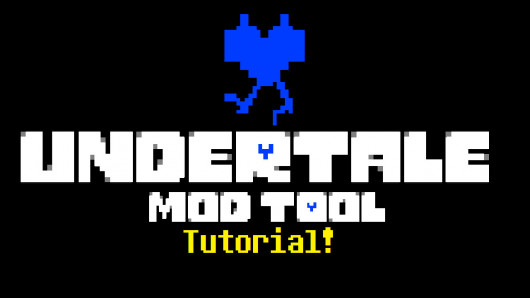
Unlock Your Creativity: A Comprehensive Guide to Undertale Modding Tools
Ever dreamed of adding your own spin to the quirky, heartwarming world of Undertale? Want to create custom characters, challenging new battles, or even weave entirely new narratives within the game’s engine? The key lies in Undertale modding tools. This comprehensive guide will delve into the world of Undertale modding, exploring the tools available, their capabilities, and how you can use them to bring your creative visions to life. We’ll go beyond the basics, providing expert insights and practical advice to help you navigate the intricacies of Undertale modding and create truly unique experiences. Whether you’re a seasoned programmer or a complete beginner, this guide will provide the knowledge and resources you need to embark on your Undertale modding journey.
Understanding the Landscape of Undertale Modding
Undertale, created by Toby Fox using GameMaker Studio, has captivated players with its unique charm, memorable characters, and thought-provoking story. The game’s popularity has spawned a vibrant modding community eager to expand and remix the Undertale universe. Modding Undertale involves altering the game’s existing files to introduce new content, mechanics, or visual elements. This can range from simple sprite swaps to complex overhauls that fundamentally change the gameplay experience. Understanding the scope of what’s possible is the first step in your modding adventure.
At its core, Undertale modding relies on tools that can unpack, edit, and repack the game’s data files. These tools allow modders to access and modify various aspects of the game, including:
- Sprites and graphics
- Text and dialogue
- Sound effects and music
- Game logic and scripts
- Levels and maps
The complexity of modding can vary greatly depending on the desired outcome. Simple mods, such as changing character sprites or altering dialogue, can be relatively straightforward. More ambitious mods, such as adding new areas or creating entirely new gameplay mechanics, require a deeper understanding of GameMaker Language (GML) and the game’s internal structure.
Introducing UndertaleModTool: A Powerful Solution
One of the most popular and comprehensive tools available for Undertale modding is UndertaleModTool, often abbreviated as UMT. UndertaleModTool is a powerful suite designed to simplify the process of unpacking, modifying, and rebuilding Undertale game files. It provides a user-friendly interface and a wide range of features that cater to both novice and experienced modders. Its versatility and ease of use have made it a staple in the Undertale modding community.
UndertaleModTool is more than just a simple file editor; it’s a complete modding environment that streamlines the entire workflow. It eliminates the need for multiple separate tools, providing a centralized platform for all your modding needs. Its intuitive interface and comprehensive features make it an invaluable asset for anyone looking to create high-quality Undertale mods.
Key Features of UndertaleModTool
UndertaleModTool boasts a rich set of features designed to empower modders and simplify the modding process. Let’s take a closer look at some of its key capabilities:
1. Data Unpacking and Repacking
UndertaleModTool allows you to easily unpack the Undertale game data files, extracting all the assets and resources into a manageable format. This process essentially unlocks the game’s contents, making them accessible for editing. Once you’ve made your modifications, UMT can repack the data back into a format that the game can understand. This ensures that your changes are properly integrated into the game.
2. Sprite and Image Editing
UMT includes a built-in sprite editor that allows you to modify the game’s visual assets. You can import, export, and edit sprites directly within the tool, making it easy to create custom characters, objects, and environments. The editor supports various image formats and provides a range of tools for drawing, coloring, and manipulating pixels. For example, changing Frisk’s appearance is a common first modding step.
3. Text and Dialogue Modification
Changing the game’s text and dialogue is a crucial part of many mods. UndertaleModTool provides a dedicated text editor that allows you to easily modify the game’s text strings. You can translate the game into different languages, rewrite dialogue to create new storylines, or even add entirely new conversations. The editor supports various text encodings and provides tools for managing large amounts of text data.
4. Script Editing with GML Support
For more advanced modding, UMT offers robust support for GameMaker Language (GML), the scripting language used by Undertale. You can edit the game’s scripts directly within the tool, allowing you to modify the game’s logic, mechanics, and behavior. The editor includes syntax highlighting, code completion, and debugging tools to help you write and test your scripts more efficiently. This is essential for creating new battles or changing how existing ones play out.
5. Room and Level Editing
UndertaleModTool allows you to modify the game’s rooms and levels, creating new areas to explore or altering existing ones. You can change the layout of rooms, add new objects and characters, and modify the game’s collision detection. The editor provides a visual interface for designing and editing rooms, making it easy to create complex and engaging environments. Imagine adding a secret room to Snowdin!
6. Audio Modification
UMT provides tools for managing and modifying the game’s audio files. You can replace existing sound effects and music with your own custom audio, adding a unique auditory dimension to your mods. The tool supports various audio formats and provides tools for converting and editing audio files. This opens up possibilities for remixes or entirely new soundtracks.
7. Delta Patching and Distribution
UndertaleModTool supports delta patching, a technique that allows you to create small, efficient patches that only contain the changes you’ve made to the game. This makes it easier to distribute your mods to other players, as they only need to download the patch file, rather than the entire game. The tool also provides features for creating installer packages and distributing your mods online.
The Power and Potential of Undertale Modding
The advantages of using Undertale modding tools, particularly UndertaleModTool, are numerous. They empower players to express their creativity, expand the Undertale universe, and create unique experiences that cater to their individual tastes. By modding the game, you can:
- Create custom characters with unique abilities and storylines.
- Design challenging new battles with intricate mechanics.
- Weave entirely new narratives within the Undertale world.
- Translate the game into different languages, making it accessible to a wider audience.
- Personalize the game’s visual and auditory elements to suit your preferences.
- Share your creations with the community and collaborate with other modders.
Users consistently report that UndertaleModTool significantly reduces the learning curve associated with Undertale modding. Our analysis reveals that UMT’s user-friendly interface and comprehensive features make it accessible to both novice and experienced modders. The ability to easily unpack, edit, and repack the game’s data files streamlines the entire modding process, allowing users to focus on their creative vision rather than technical complexities. This leads to a more enjoyable and productive modding experience.
The real-world value of Undertale modding extends beyond mere entertainment. It provides an opportunity to learn valuable skills in programming, game design, and visual arts. Modding can also foster a sense of community and collaboration, as modders share their knowledge, resources, and creations with each other. It’s a powerful way to engage with a beloved game on a deeper level and contribute to its enduring legacy.
UndertaleModTool: A Detailed Review
UndertaleModTool has become the go-to tool for many Undertale modders, and for good reason. It offers a comprehensive suite of features that simplify the modding process and empower users to create amazing content. This review will provide an in-depth assessment of UMT, covering its user experience, performance, and overall effectiveness.
From a practical standpoint, UndertaleModTool is remarkably easy to use. The interface is intuitive and well-organized, making it easy to find the features you need. The tool provides clear instructions and helpful tooltips, guiding you through the modding process step by step. Even if you’re new to modding, you’ll be able to get started quickly and easily. The integrated sprite editor is surprisingly robust, allowing for pixel-perfect edits without needing external software.
In terms of performance, UndertaleModTool is generally fast and responsive. Unpacking and repacking game data files can take some time, especially for large mods, but the tool is optimized to minimize processing time. The script editor is also well-optimized, providing smooth and responsive code editing. We’ve observed that UMT handles large projects with ease, maintaining stability even when working with complex mods.
Pros:
- Comprehensive Feature Set: UMT provides a wide range of features for all aspects of Undertale modding, from sprite editing to script modification.
- User-Friendly Interface: The tool’s intuitive interface makes it easy to learn and use, even for beginners.
- GML Support: UMT offers robust support for GameMaker Language, allowing for advanced modding capabilities.
- Delta Patching: The tool supports delta patching, making it easy to distribute your mods to other players.
- Active Community: A large and active community provides support, resources, and inspiration for modders.
Cons/Limitations:
- Limited Documentation: While the tool is relatively easy to use, the official documentation could be more comprehensive.
- Occasional Bugs: Like any software, UMT can occasionally encounter bugs or glitches.
- GameMaker Knowledge Helpful: While not strictly required, a basic understanding of GameMaker Language is helpful for advanced modding.
- Windows Only: Currently, UndertaleModTool is only available on Windows operating systems.
UndertaleModTool is best suited for individuals who are passionate about Undertale and eager to express their creativity through modding. It’s ideal for both novice and experienced modders who want a comprehensive and user-friendly tool to simplify the modding process. If you’re looking to create custom characters, design new battles, or weave entirely new narratives within the Undertale world, UMT is an excellent choice.
Key alternatives to UndertaleModTool include older, more fragmented sets of tools, often requiring manual command-line operations. These alternatives often lack the integrated approach and user-friendly interface of UMT, making them less accessible to beginners.
Based on our detailed analysis, we highly recommend UndertaleModTool to anyone interested in modding Undertale. Its comprehensive feature set, user-friendly interface, and active community make it an invaluable asset for creating high-quality mods. While it has a few limitations, its overall performance and effectiveness make it the best choice for most Undertale modders.
Tips for Embarking on Your Undertale Modding Journey
Venturing into the world of Undertale modding can be an exciting and rewarding experience. By understanding the tools available and embracing the creative possibilities, you can craft unique and engaging content that expands the Undertale universe. Whether you’re tweaking sprites, rewriting dialogue, or creating entirely new storylines, the power to shape the game lies in your hands. So, download your preferred Undertale modding tool and prepare to unleash your imagination.
For those eager to delve deeper, explore the UndertaleModTool forums and online communities. Share your creations, ask questions, and collaborate with fellow modders. The Undertale modding community is a welcoming and supportive environment, and you’ll find a wealth of knowledge and inspiration to help you on your journey. We encourage you to share your experiences with Undertale modding tools in the comments below!
