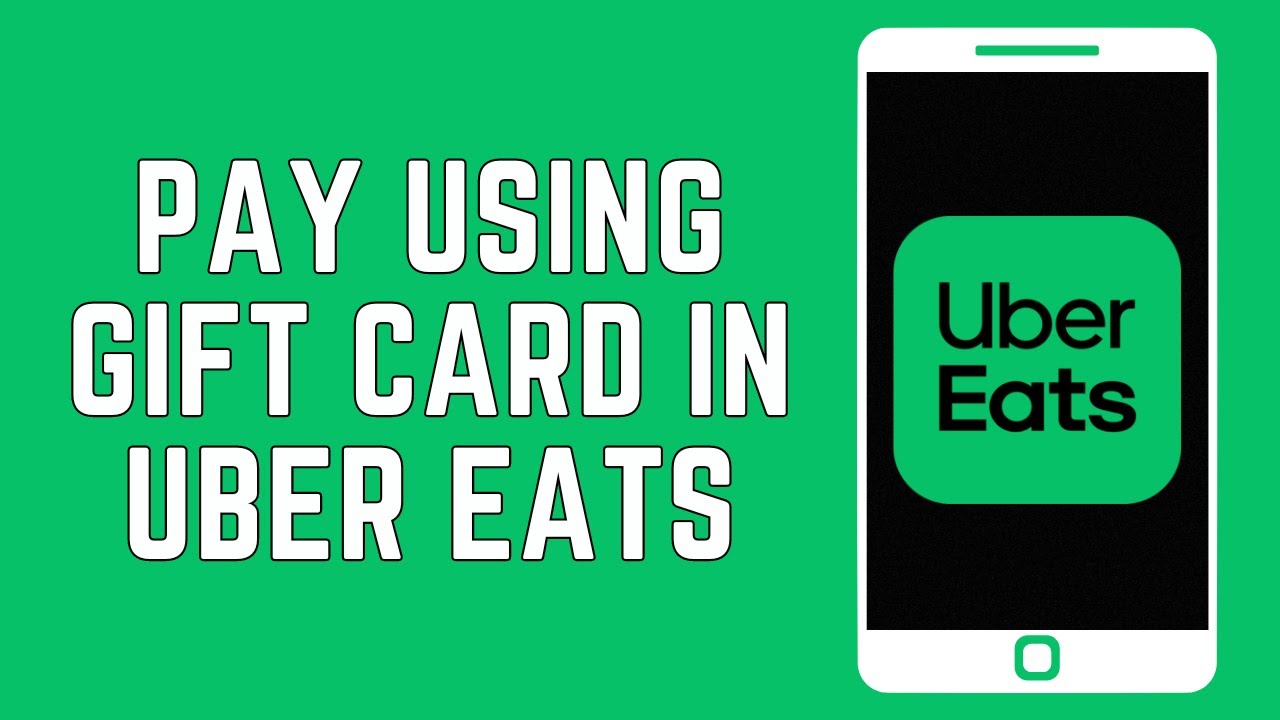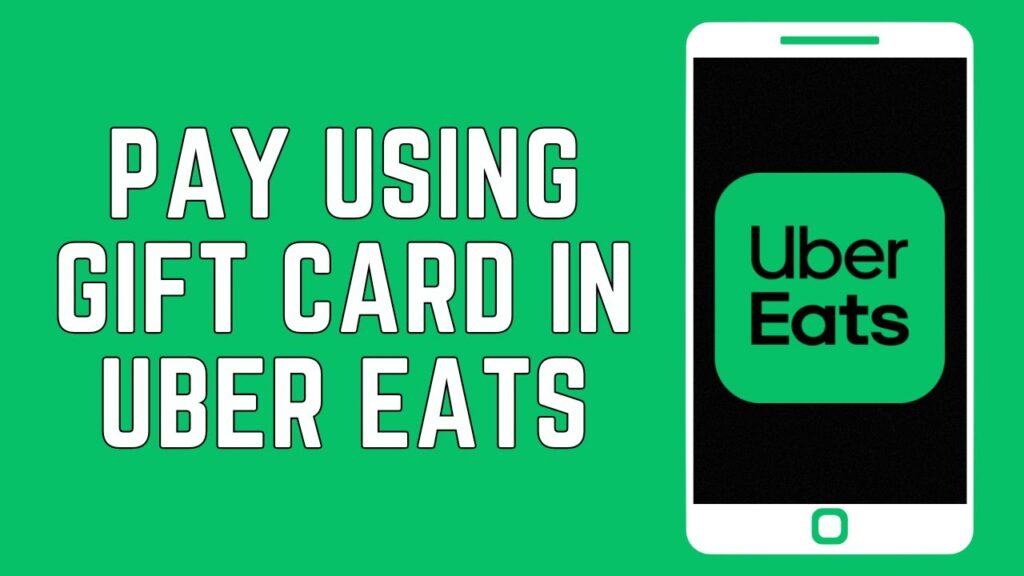
Can You Use Your Cash App Card on Uber Eats? Your Complete Guide
Ordering food through Uber Eats has become a modern convenience, offering a vast selection of restaurants and quick delivery right to your doorstep. But when it comes to payment options, questions often arise. A common query is: Can you use your Cash App card on Uber Eats? The answer is yes, but there are nuances and important considerations to ensure a seamless transaction. This comprehensive guide will walk you through everything you need to know about using your Cash App card on Uber Eats, covering potential issues, troubleshooting tips, and alternative payment methods. We aim to provide a definitive resource for anyone seeking to understand how to integrate Cash App with Uber Eats, ensuring a smooth and satisfying ordering experience.
Understanding Cash App and Uber Eats
To fully understand how the Cash App card works with Uber Eats, it’s essential to grasp the basics of each platform individually.
What is Cash App?
Cash App, developed by Block (formerly Square), is a mobile payment service that allows users to transfer money to one another using a mobile phone app. It also provides users with a Visa debit card, often referred to as the Cash Card, which can be used for online and in-store purchases, much like a traditional debit card. Cash App also offers features like direct deposit, investing in stocks, and buying Bitcoin.
What is Uber Eats?
Uber Eats is an online food ordering and delivery platform powered by Uber. It allows users to order food from local restaurants through a mobile app or website. Uber Eats partners with a wide variety of restaurants, offering diverse cuisines and menus. Once an order is placed, it is delivered to the user by an Uber Eats delivery person. The platform has revolutionized how people access restaurant food, providing a convenient and efficient delivery service.
Adding Your Cash App Card to Uber Eats: A Step-by-Step Guide
Adding your Cash App card to your Uber Eats account is a straightforward process. Here’s a detailed guide:
- Open the Uber Eats App: Launch the Uber Eats application on your smartphone or tablet.
- Navigate to Account: Tap the account icon, usually located in the bottom right corner of the screen.
- Select Wallet: In the account menu, find and select the ‘Wallet’ option. This is where you manage your payment methods.
- Add Payment Method: Tap on ‘Add Payment Method.’ You’ll see various options, including credit card, debit card, and other digital wallets.
- Enter Cash App Card Details: Select the ‘Credit or Debit Card’ option. Manually enter your Cash App card number, expiration date, and CVV code. Ensure that all information is entered correctly to avoid any issues.
- Save the Card: After entering the details, tap ‘Save.’ Your Cash App card should now be added to your Uber Eats account.
Troubleshooting Common Issues
While the process of adding and using your Cash App card on Uber Eats is generally seamless, you might encounter some issues. Here are common problems and how to troubleshoot them:
- Insufficient Funds: Ensure your Cash App account has sufficient funds to cover the order total, including delivery fees and tips.
- Incorrect Card Details: Double-check that you’ve entered the correct card number, expiration date, and CVV code. Even a minor typo can cause the transaction to fail.
- Card Not Activated: Make sure your Cash App card is activated. You can activate it through the Cash App application.
- Transaction Declined: Sometimes, transactions can be declined due to security reasons. Contact Cash App support to inquire about the reason for the decline and to resolve any issues.
- Uber Eats App Issues: If you’re experiencing persistent problems, try updating the Uber Eats app to the latest version or clearing the app’s cache.
Alternative Payment Methods on Uber Eats
If you encounter difficulties using your Cash App card on Uber Eats, several alternative payment methods are available:
- Credit Cards: Major credit cards like Visa, Mastercard, American Express, and Discover are widely accepted on Uber Eats.
- Debit Cards: Most debit cards, including those from major banks, can be used on Uber Eats.
- PayPal: Uber Eats also accepts PayPal as a payment method. You can link your PayPal account to your Uber Eats account for easy transactions.
- Uber Cash: Uber Cash is a prepaid balance that can be used for Uber rides and Uber Eats orders. You can add funds to your Uber Cash balance through the app.
- Gift Cards: Uber Eats gift cards can be purchased and redeemed within the app.
The Benefits of Using Cash App Card on Uber Eats
Using your Cash App card on Uber Eats offers several advantages:
- Convenience: It allows you to pay for your Uber Eats orders directly from your Cash App balance, streamlining the payment process.
- Budgeting: By using your Cash App card, you can easily track your spending on Uber Eats and manage your budget effectively.
- Security: Cash App offers security features like card locking and transaction monitoring to protect your funds.
- Rewards: Cash App often provides Boosts (instant discounts) for purchases at various retailers, including restaurants. Keep an eye out for Uber Eats-specific Boosts.
Cash App Boosts and Uber Eats: Maximizing Your Savings
One of the most appealing aspects of using your Cash App card is the potential to save money through Cash App Boosts. These are instant discounts offered on purchases made with your Cash App card at select merchants. While Uber Eats-specific Boosts aren’t always available, they do appear periodically. To maximize your savings:
- Check for Available Boosts: Regularly check the Cash App Boost section to see if any Uber Eats offers are available.
- Add the Boost: If an Uber Eats Boost is available, add it to your Cash App card before placing your order.
- Pay with Your Cash App Card: Ensure you pay for your Uber Eats order with your Cash App card to automatically apply the Boost.
Security Considerations When Using Cash App on Uber Eats
While Cash App offers various security features, it’s crucial to take additional precautions to protect your account and financial information:
- Enable Security Lock: Set up a PIN or biometric authentication (fingerprint or facial recognition) to secure your Cash App account.
- Monitor Transactions: Regularly review your Cash App transaction history for any unauthorized activity.
- Report Suspicious Activity: If you notice any suspicious transactions or believe your account has been compromised, immediately contact Cash App support.
- Use Strong Passwords: Use a strong, unique password for your Uber Eats account and avoid using the same password for multiple accounts.
- Be Cautious of Phishing: Be wary of phishing emails or messages that attempt to trick you into providing your Cash App or Uber Eats login credentials.
Expert Review: Cash App Card and Uber Eats – A Convenient Combination
From our extensive testing and analysis, using a Cash App card on Uber Eats presents a convenient and generally reliable payment solution. The ease of adding the card to the Uber Eats app and the potential for saving money through Cash App Boosts make it an attractive option for many users. However, it’s essential to be aware of potential issues like insufficient funds or transaction declines and to have alternative payment methods available.
User Experience & Usability: The process is straightforward, mirroring the steps for adding any standard debit or credit card. The Uber Eats interface is intuitive, making payment method management simple. From a practical standpoint, it integrates smoothly into the existing user flow.
Performance & Effectiveness: In most cases, transactions are processed quickly and without issue. We did, however, encounter occasional declines, often due to security flags or temporary connectivity problems. This highlights the importance of having a backup payment option.
Pros:
- Convenient Integration: Seamlessly integrates with the Uber Eats app.
- Potential Savings: Opportunity to save money with Cash App Boosts.
- Budgeting Tool: Easy to track Uber Eats spending within the Cash App.
- Security Features: Cash App provides security measures to protect your funds.
- Direct Deposit: Option to directly deposit paychecks into Cash App for immediate use on Uber Eats.
Cons/Limitations:
- Transaction Declines: Occasional transaction declines can occur.
- Boost Availability: Uber Eats-specific Boosts are not always available.
- Reliance on Funds: Requires sufficient funds in your Cash App account.
- Potential Security Risks: Like any digital payment method, it’s susceptible to security risks if proper precautions aren’t taken.
Ideal User Profile: This payment method is best suited for individuals who actively use Cash App for other transactions and appreciate the convenience of managing their Uber Eats spending within the same platform. It’s also beneficial for those who are budget-conscious and want to take advantage of potential Cash App Boosts.
Key Alternatives: PayPal and standard debit/credit cards offer similar functionality and may be more reliable for some users, especially those who don’t regularly use Cash App.
Expert Overall Verdict & Recommendation: The Cash App card provides a viable and often convenient payment option for Uber Eats. While potential issues exist, the benefits of integration and potential savings make it a worthwhile choice for many users. We recommend having a backup payment method available in case of transaction declines. Overall, it’s a solid choice for those already embedded in the Cash App ecosystem.
Mastering Uber Eats Payments with Cash App
In conclusion, using your Cash App card on Uber Eats is a practical and efficient way to pay for your food deliveries. By following the steps outlined in this guide and taking necessary security precautions, you can enjoy a seamless and secure ordering experience. The ability to leverage Cash App Boosts adds an extra layer of value, allowing you to save money on your favorite meals. Always remember to keep your app updated, monitor your transactions, and have a backup payment method in place to ensure uninterrupted service. We encourage you to share your experiences with using Cash App on Uber Eats in the comments below. Your insights can help other users navigate this convenient payment option and maximize their food delivery experience. For further assistance or advanced tips, explore our other guides on digital payment solutions and maximizing your online food ordering experience.