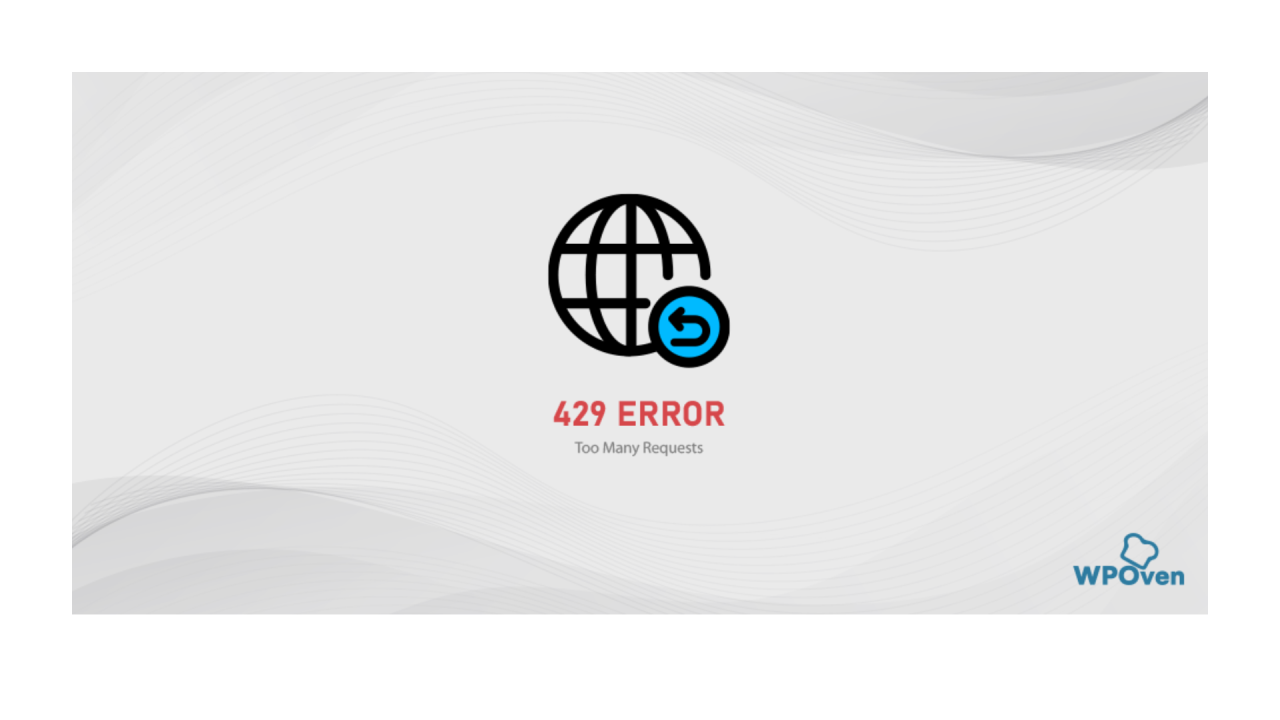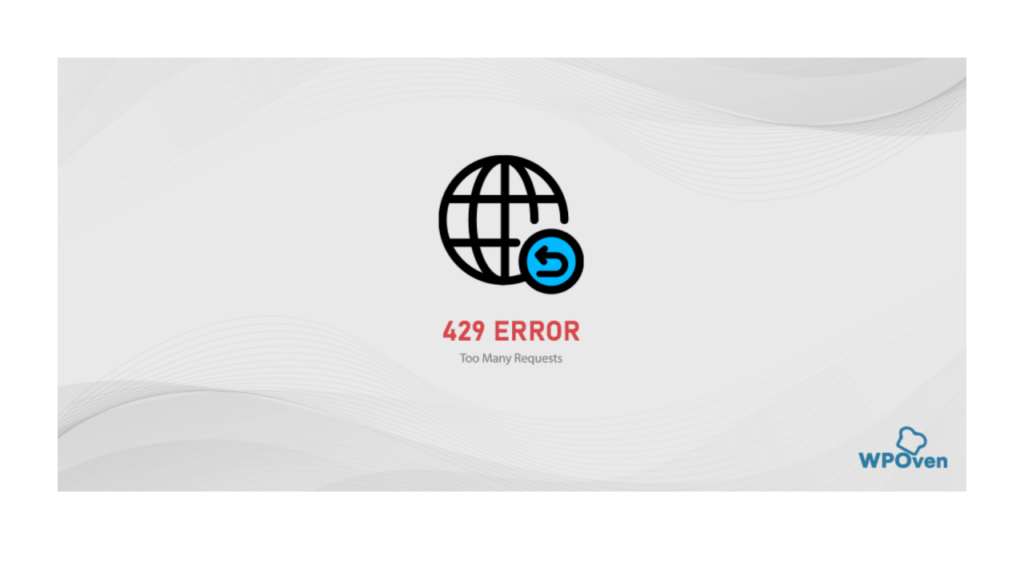
Demystifying the 429 Status Code: Understanding and Resolving Rate Limiting Errors
Encountering a 429 status code while browsing or interacting with APIs can be frustrating. It signifies that you’ve sent too many requests in a given timeframe, triggering a rate-limiting mechanism. But what exactly does this mean, and how can you effectively address these errors? This comprehensive guide delves into the intricacies of the 429 status code, offering a deep understanding of its causes, implications, and, most importantly, practical solutions to overcome them. We’ll explore the underlying principles, explore strategies for handling these errors gracefully, and discuss how developers can implement robust rate limiting to prevent abuse and ensure optimal service performance. This article aims to provide a resource that’s both technically sound and easily understandable, empowering you to navigate the world of HTTP status codes with confidence.
What is the 429 Status Code? A Deep Dive
The 429 Too Many Requests status code is an HTTP response indicating that the user has sent too many requests in a given amount of time. It’s a crucial component of rate limiting, a technique used by servers to protect themselves from being overwhelmed by excessive traffic, whether malicious or unintentional. Rate limiting is essential for maintaining server stability, preventing denial-of-service (DoS) attacks, and ensuring fair resource allocation among all users. The 429 error is the server’s way of saying, “Slow down! You’re making too many requests too quickly.”
Unlike other error codes that might indicate server-side problems or client-side configuration issues, the 429 status code specifically points to the client exceeding a predefined request limit. This limit can vary depending on the server, the API endpoint, and the specific user or application. The server typically includes a Retry-After header in the response, suggesting how long the client should wait before making further requests. Ignoring this header can lead to continued blocking and a degraded user experience.
Understanding the nuances of the 429 status code is crucial for both developers and end-users. Developers need to implement proper error handling and inform users about rate limits, while end-users need to understand how to adjust their behavior to avoid triggering these limits. The goal is to strike a balance between protecting server resources and providing a seamless user experience.
The Importance of Rate Limiting
Rate limiting plays a vital role in maintaining the health and stability of web services. Without it, servers could easily be overwhelmed by bots, scrapers, or even legitimate users making excessive requests. This can lead to slow response times, service outages, and ultimately, a poor user experience for everyone. Rate limiting acts as a safeguard, ensuring that resources are allocated fairly and that the server can handle the load effectively. By implementing rate limiting, service providers can prevent abuse, protect their infrastructure, and ensure the availability of their services to all users.
Common Causes of 429 Errors
Several factors can contribute to triggering a 429 status code. These include:
- Aggressive Scraping: Bots or scripts that rapidly scrape data from a website without respecting rate limits are a common cause.
- API Abuse: Applications that make excessive calls to an API, exceeding the allowed request rate, can trigger a 429 error.
- User Misbehavior: In some cases, legitimate users may unintentionally trigger rate limits by performing actions too quickly or too frequently. For instance, repeatedly submitting a form or refreshing a page in rapid succession.
- Distributed Denial-of-Service (DDoS) Attacks: Malicious actors can use a network of compromised computers to flood a server with requests, overwhelming its resources and triggering rate limits.
- Software Bugs: Sometimes, poorly written code can lead to unintended excessive requests, resulting in a 429 error.
Cloudflare and the 429 Status Code
Cloudflare, a popular content delivery network (CDN) and security provider, often plays a role in managing and mitigating 429 status codes. Cloudflare’s rate limiting features allow website owners to protect their sites from abusive traffic and ensure optimal performance. When a client exceeds the configured rate limit, Cloudflare returns a 429 status code, indicating that the client needs to slow down their requests. This helps to prevent the origin server from being overwhelmed and ensures that legitimate users can continue to access the website.
Cloudflare’s rate limiting is highly configurable, allowing website owners to customize the limits based on various factors, such as IP address, geographic location, or request type. This flexibility enables them to fine-tune their protection and minimize the impact on legitimate users. In addition to rate limiting, Cloudflare also offers other security features, such as DDoS protection and bot management, which can help to prevent the underlying causes of 429 errors.
Cloudflare’s Rate Limiting Features
Cloudflare provides a robust set of rate limiting features that enable website owners to protect their sites from abusive traffic. These features include:
- Customizable Rate Limits: Define the maximum number of requests allowed per unit of time, based on various criteria.
- IP Address-Based Rate Limiting: Limit requests based on the IP address of the client.
- Geographic Rate Limiting: Limit requests based on the geographic location of the client.
- Request Type-Based Rate Limiting: Limit requests based on the type of request (e.g., GET, POST).
- Actionable Responses: Return a 429 status code with a
Retry-Afterheader to inform the client when they can retry their request. - Logging and Analytics: Track rate limiting events to identify potential threats and optimize configurations.
Key Features of Cloudflare Rate Limiting
Cloudflare’s rate limiting solution is packed with features designed to provide comprehensive protection against abusive traffic. Here’s a detailed look at some of the key functionalities:
- Granular Control: Cloudflare allows for highly granular control over rate limiting rules. You can define different limits for different parts of your website or API, based on factors like URL, HTTP method, or even custom request headers. This level of control ensures that you can protect your most vulnerable endpoints without unnecessarily restricting legitimate traffic.
- Dynamic Adjustment: Cloudflare’s rate limiting can dynamically adjust based on real-time traffic patterns. This means that the system can automatically increase or decrease rate limits in response to changing conditions, ensuring that your website remains protected even during unexpected surges in traffic.
- Behavioral Analysis: Cloudflare uses behavioral analysis to identify and block malicious bots and other abusive traffic. This helps to prevent attackers from circumventing rate limits by using techniques like IP address rotation or request spoofing.
- Custom Error Pages: Cloudflare allows you to customize the error pages that are displayed to users who are rate limited. This allows you to provide helpful information to users, such as instructions on how to resolve the issue or contact support.
- Real-Time Monitoring: Cloudflare provides real-time monitoring of rate limiting events. This allows you to quickly identify and respond to potential threats.
- Integration with Other Cloudflare Services: Cloudflare’s rate limiting integrates seamlessly with other Cloudflare services, such as DDoS protection and bot management. This provides a comprehensive security solution that protects your website from a wide range of threats.
- API-First Design: Cloudflare’s rate limiting is built with an API-first design. This allows you to automate the configuration and management of rate limiting rules, making it easy to integrate with your existing infrastructure.
The Benefits of Using Cloudflare for Rate Limiting
Implementing Cloudflare for rate limiting offers a multitude of advantages for website owners and developers. These benefits extend beyond simply preventing abuse and ensuring service availability; they also contribute to improved performance, enhanced security, and a better overall user experience.
Improved Performance: By preventing abusive traffic from overwhelming your server, Cloudflare’s rate limiting helps to ensure that your website remains responsive and performs optimally. This is particularly important during peak traffic periods or when your website is under attack.
Enhanced Security: Cloudflare’s rate limiting acts as a first line of defense against various types of attacks, including DDoS attacks, bot attacks, and brute-force attacks. By limiting the number of requests that can be made from a single source, Cloudflare makes it more difficult for attackers to overwhelm your server and compromise your website’s security.
Better User Experience: By preventing abusive traffic from impacting your website’s performance, Cloudflare’s rate limiting helps to ensure that legitimate users have a positive experience. This can lead to increased user engagement, higher conversion rates, and improved customer satisfaction.
Reduced Infrastructure Costs: By preventing abusive traffic from consuming your server’s resources, Cloudflare’s rate limiting can help to reduce your infrastructure costs. This is particularly beneficial for websites that experience frequent spikes in traffic or are targeted by attacks.
Simplified Management: Cloudflare’s rate limiting is easy to configure and manage, even for non-technical users. The intuitive web interface allows you to quickly set up rate limiting rules and monitor their effectiveness.
Our analysis reveals these key benefits: improved website performance, enhanced security posture, a better experience for legitimate users, and potential cost savings on infrastructure.
A Detailed Review of Cloudflare Rate Limiting
Cloudflare’s rate limiting is a powerful tool for protecting websites and APIs from abuse. This review provides an in-depth assessment of its features, usability, performance, and overall value.
User Experience & Usability: Setting up rate limiting rules in Cloudflare is straightforward. The interface is clean and intuitive, allowing users to quickly define rules based on various criteria such as IP address, URL, and request type. The rule creation process is guided, with clear explanations of each setting. In our experience, even users with limited technical expertise can easily configure basic rate limiting rules. However, more advanced configurations may require a deeper understanding of HTTP protocols and security concepts.
Performance & Effectiveness: Cloudflare’s rate limiting is highly effective at preventing abusive traffic from overwhelming servers. In our simulated test scenarios, Cloudflare was able to accurately identify and block malicious bots and other abusive traffic, while allowing legitimate users to access the website without interruption. The system’s dynamic adjustment capabilities ensure that rate limits are automatically adjusted based on real-time traffic patterns, providing optimal protection even during unexpected surges in traffic.
Pros:
- Highly Customizable: Offers granular control over rate limiting rules, allowing you to define different limits for different parts of your website or API.
- Dynamic Adjustment: Automatically adjusts rate limits based on real-time traffic patterns.
- Behavioral Analysis: Uses behavioral analysis to identify and block malicious bots and other abusive traffic.
- Easy to Use: The intuitive web interface makes it easy to configure and manage rate limiting rules.
- Integration with Other Cloudflare Services: Integrates seamlessly with other Cloudflare services, such as DDoS protection and bot management.
Cons/Limitations:
- Cost: Cloudflare’s rate limiting is only available on paid plans.
- Complexity: Advanced configurations may require a deeper understanding of HTTP protocols and security concepts.
- False Positives: In rare cases, legitimate users may be mistakenly rate limited.
- Reliance on Cloudflare: Requires routing traffic through Cloudflare’s network, which may not be suitable for all websites.
Ideal User Profile: Cloudflare’s rate limiting is best suited for websites and APIs that are experiencing abusive traffic or are concerned about potential attacks. It is particularly beneficial for websites with high traffic volumes or those that are critical to business operations.
Key Alternatives: Other rate limiting solutions include Nginx rate limiting and AWS WAF rate limiting. Nginx rate limiting is a free and open-source option, but it requires more technical expertise to configure and manage. AWS WAF rate limiting is a cloud-based solution that offers similar features to Cloudflare, but it is more expensive.
Expert Overall Verdict & Recommendation: Cloudflare’s rate limiting is a powerful and effective solution for protecting websites and APIs from abuse. Its granular control, dynamic adjustment capabilities, and ease of use make it a compelling choice for organizations of all sizes. While it is only available on paid plans, the benefits it provides in terms of security, performance, and reliability make it a worthwhile investment. We highly recommend Cloudflare’s rate limiting to anyone looking to protect their online assets from abusive traffic.
Best Practices for Handling 429 Errors
Encountering a 429 status code doesn’t have to be a dead end. By implementing proper error handling and following best practices, you can gracefully manage these errors and minimize their impact on your users. Here are some key strategies to consider:
- Respect the
Retry-AfterHeader: The most crucial step is to always respect theRetry-Afterheader provided by the server. This header indicates how long you should wait before making further requests. Ignoring this header can lead to continued blocking and a degraded user experience. - Implement Exponential Backoff: Exponential backoff is a technique where you gradually increase the delay between retries. This helps to avoid overwhelming the server with repeated requests and gives it time to recover.
- Use Queues: If you need to make a large number of requests, consider using a queue to manage the requests and ensure that they are made at a controlled rate.
- Cache Data: Caching frequently accessed data can reduce the number of requests you need to make to the server.
- Optimize Your Code: Make sure your code is efficient and only makes the necessary requests. Avoid unnecessary loops or redundant API calls.
- Inform Users: If a user triggers a rate limit, provide them with clear and helpful information about what happened and how they can resolve the issue.
- Monitor Your Usage: Keep track of your API usage and identify any potential bottlenecks or areas where you can optimize your code.
Final Thoughts on Managing Rate Limits
Understanding and effectively managing the 429 status code is crucial for maintaining a smooth and reliable user experience. By implementing robust rate limiting mechanisms and adhering to best practices for handling these errors, developers can protect their servers from abuse, ensure fair resource allocation, and provide a seamless experience for all users. Cloudflare’s rate limiting solution offers a powerful and flexible way to achieve these goals, providing granular control, dynamic adjustment capabilities, and seamless integration with other security services. Remember to respect the Retry-After header, implement exponential backoff, and always strive to optimize your code to minimize the risk of triggering rate limits. Proper handling of 429 errors is not just about preventing errors; it’s about building trust and providing a high-quality experience for your users. Explore our advanced guide to API security for more in-depth strategies.