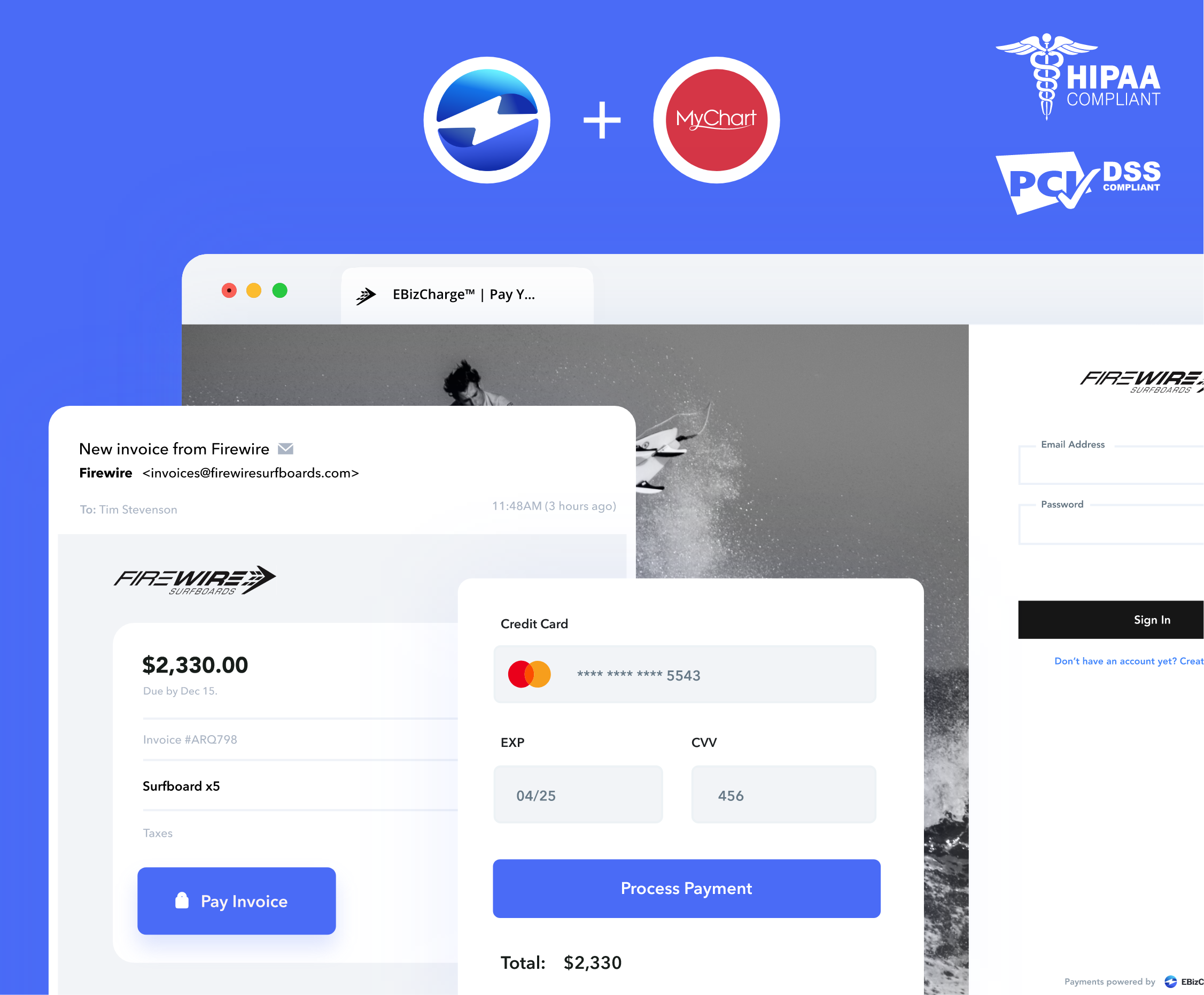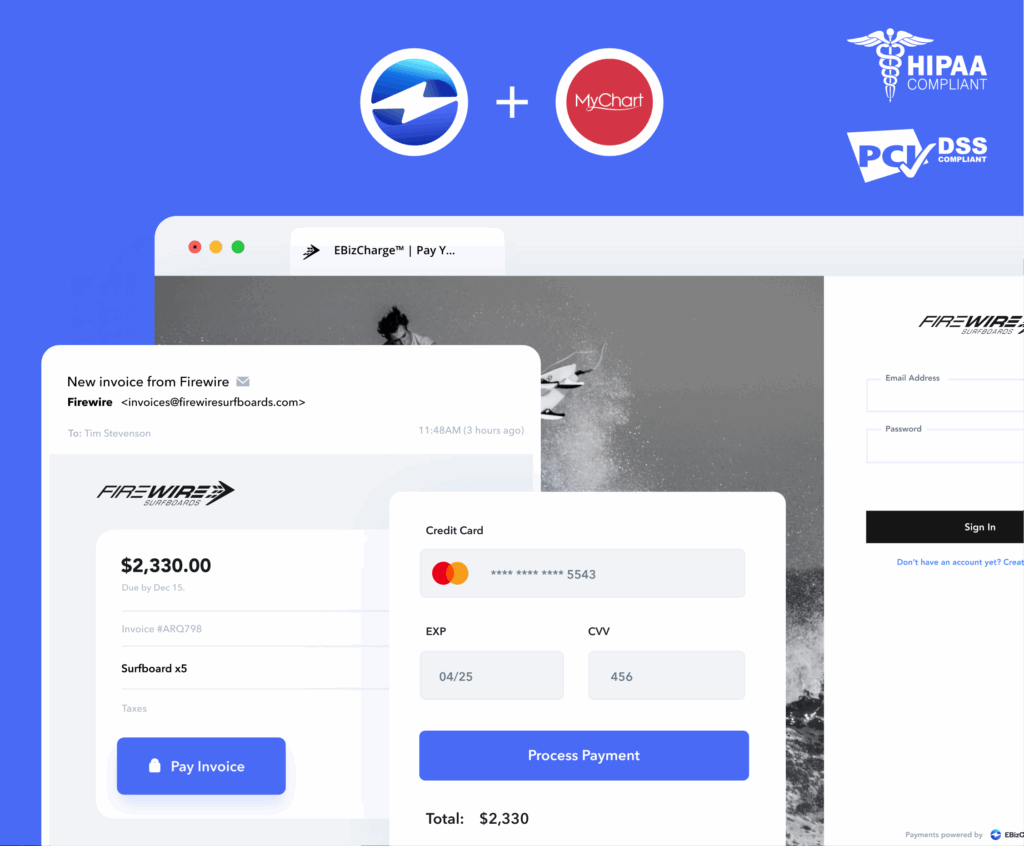
Effortless Healthcare Payments: Your Comprehensive Guide to MyChart Bill Pay
Navigating healthcare bills can be confusing and stressful. MyChart offers a convenient solution for patients to manage their medical information and, importantly, pay their bills online. This comprehensive guide provides everything you need to know about using MyChart to pay your healthcare bills, ensuring a seamless and secure experience. We’ll cover everything from setting up your account to troubleshooting common payment issues, empowering you to take control of your healthcare finances. Our goal is to provide information that is not only accurate and up-to-date but also presented in a way that is easy to understand and implement, reflecting our commitment to providing trustworthy and expert guidance.
Understanding MyChart and Its Payment Features
MyChart is a patient portal that provides secure online access to your health information. It’s more than just a bill payment system; it’s a comprehensive tool for managing your healthcare journey. Think of it as a digital hub connecting you with your medical providers and your health records.
What is MyChart?
MyChart is a web-based and mobile application that allows patients to access portions of their medical records, communicate with their healthcare providers, schedule appointments, request prescription refills, and, of course, pay their medical bills. It’s designed to improve communication between patients and providers, enhance patient engagement, and streamline administrative tasks. The level of access varies somewhat by healthcare organization, but the core functionality remains consistent.
Core Payment Features within MyChart
The bill payment feature within MyChart is a central component, offering several key benefits:
- Secure Online Payments: MyChart uses encrypted connections to protect your financial information during transactions.
- Payment History: You can view your past payments and access detailed billing statements.
- Payment Plans (If Offered): Some healthcare providers offer payment plan options through MyChart, allowing you to spread out your payments over time.
- Multiple Payment Methods: MyChart typically accepts various payment methods, including credit cards, debit cards, and electronic checks.
- Notifications and Reminders: You can set up notifications to remind you of upcoming bill due dates.
Setting Up Your MyChart Account for Bill Payment
Before you can pay your bills through MyChart, you’ll need to create an account. The process is usually straightforward, but here’s a step-by-step guide:
- Receive an Activation Code: Your healthcare provider will typically provide you with an activation code during your visit or through a mailed statement.
- Visit the MyChart Website or App: Go to the MyChart website for your healthcare provider or download the MyChart mobile app (available on iOS and Android).
- Enter Your Activation Code: Enter the activation code in the designated field.
- Verify Your Identity: You’ll be asked to verify your identity by providing personal information such as your date of birth and medical record number.
- Create a Username and Password: Choose a secure username and password that you’ll remember.
- Set Up Security Questions: Select security questions and answers to help you recover your account if you forget your username or password.
- Agree to the Terms and Conditions: Review and agree to the MyChart terms and conditions.
Once your account is set up, you can access your health information and pay your bills online.
Step-by-Step Guide to Paying Your Bill Through MyChart
Paying your bill through MyChart is a simple process. Here’s how it works:
- Log in to Your MyChart Account: Enter your username and password to access your account.
- Navigate to the Billing Section: Look for a tab or section labeled “Billing,” “Statements,” or “Pay My Bill.”
- View Your Outstanding Balance: You’ll see a summary of your outstanding balance.
- Select the Bill You Want to Pay: If you have multiple bills, select the one you want to pay.
- Choose Your Payment Method: Select your preferred payment method (credit card, debit card, or electronic check).
- Enter Your Payment Information: Enter your payment details, such as your card number, expiration date, and CVV code.
- Review Your Payment: Double-check your payment information to ensure accuracy.
- Submit Your Payment: Click the “Submit” or “Pay” button to process your payment.
- Receive Confirmation: You’ll receive a confirmation message indicating that your payment has been processed successfully. You’ll also receive an email confirmation for your records.
Exploring MyChart Payment Features in Detail
MyChart’s payment features offer a range of functionalities designed to make managing your healthcare bills easier. Let’s explore some of the key features in more detail.
Secure Payment Processing
Security is a top priority when it comes to online payments. MyChart uses advanced encryption technology to protect your financial information during transactions. This ensures that your credit card or bank account details are safe and secure.
Payment History and Statements
MyChart allows you to view your payment history and access detailed billing statements. This can be helpful for tracking your healthcare expenses and resolving any billing discrepancies. You can easily download and print your statements for your records.
Payment Plans and Financial Assistance
Some healthcare providers offer payment plan options through MyChart. This allows you to spread out your payments over time, making it more manageable to pay your medical bills. Additionally, MyChart may provide information about financial assistance programs that can help you cover the cost of your healthcare.
Notifications and Reminders
MyChart allows you to set up notifications to remind you of upcoming bill due dates. This can help you avoid late fees and maintain a good payment history. You can choose to receive notifications via email or text message.
Managing Multiple Accounts
If you have multiple family members, you can link their MyChart accounts to your own account. This allows you to manage their healthcare information and pay their bills from a single login. This feature is particularly helpful for parents managing their children’s healthcare.
Advantages of Using MyChart for Bill Payment
Paying your bills through MyChart offers several advantages over traditional payment methods. Let’s explore some of the key benefits:
Convenience and Accessibility
MyChart allows you to pay your bills from anywhere with an internet connection. You can access your account 24/7, making it easy to manage your healthcare finances on your own schedule. This is especially helpful for busy individuals who may not have time to pay bills during regular business hours.
Security and Privacy
MyChart uses advanced security measures to protect your financial information. This ensures that your payments are processed securely and that your personal information is kept private. The encryption and security protocols are regularly updated to meet industry standards.
Paperless Billing
By paying your bills through MyChart, you can reduce paper waste and help protect the environment. You’ll receive electronic statements instead of paper bills, which can be easily accessed and stored online. This also reduces the risk of your bills getting lost in the mail.
Improved Organization
MyChart provides a centralized location for all of your healthcare bills and payment history. This makes it easier to track your expenses and manage your healthcare finances. You can easily access your statements and payment history for tax purposes or insurance claims.
Faster Payment Processing
Payments made through MyChart are typically processed faster than payments made by mail. This can help you avoid late fees and maintain a good payment history. The system provides immediate confirmation of your payment, giving you peace of mind.
Troubleshooting Common MyChart Payment Issues
While MyChart is generally user-friendly, you may encounter some issues when paying your bills online. Here are some common problems and how to troubleshoot them:
Incorrect Login Credentials
If you’re having trouble logging in to your MyChart account, double-check your username and password. If you’ve forgotten your password, use the “Forgot Password” link to reset it. You’ll be asked to answer your security questions to verify your identity.
Payment Errors
If you encounter a payment error, make sure that your payment information is correct. Check your credit card number, expiration date, and CVV code. Also, ensure that your billing address matches the address on file with your credit card company. If the problem persists, contact your healthcare provider’s billing department for assistance.
Technical Issues
If you’re experiencing technical issues with MyChart, such as slow loading times or error messages, try clearing your browser’s cache and cookies. You can also try using a different browser or device. If the problem continues, contact MyChart support for assistance.
Billing Discrepancies
If you notice a discrepancy on your bill, such as an incorrect charge or a service you didn’t receive, contact your healthcare provider’s billing department to resolve the issue. Be prepared to provide documentation, such as your insurance card or a copy of your medical record.
Payment Not Reflecting in Account
Sometimes, it may take a few days for your payment to reflect in your MyChart account. If you don’t see your payment after a few days, contact your healthcare provider’s billing department to confirm that your payment was received.
Is MyChart the Right Choice for You? A Balanced Review
MyChart offers a convenient and secure way to manage your healthcare bills online. However, it’s essential to weigh the pros and cons before deciding if it’s the right choice for you.
User Experience and Usability
MyChart is generally easy to use, with a user-friendly interface that is intuitive and straightforward. The navigation is clear, and the payment process is simple. However, some users may find the interface to be a bit cluttered, especially if they have multiple family members linked to their account.
Performance and Effectiveness
MyChart performs well in terms of payment processing and security. Payments are typically processed quickly and securely, and the system provides immediate confirmation. However, some users may experience technical issues from time to time, such as slow loading times or error messages.
Pros
- Convenient and Accessible: Pay your bills from anywhere with an internet connection.
- Secure and Private: Advanced security measures protect your financial information.
- Paperless Billing: Reduce paper waste and help protect the environment.
- Improved Organization: Centralized location for all of your healthcare bills and payment history.
- Faster Payment Processing: Payments are processed faster than payments made by mail.
Cons/Limitations
- Requires Internet Access: You need an internet connection to access MyChart.
- Technical Issues: Some users may experience technical issues from time to time.
- Limited Functionality: MyChart’s functionality may be limited depending on your healthcare provider.
- Security Concerns: While MyChart is secure, there is always a risk of data breaches or hacking.
Ideal User Profile
MyChart is best suited for individuals who are comfortable using technology and who want a convenient and secure way to manage their healthcare bills online. It’s also a good choice for those who want to reduce paper waste and improve their organization.
Key Alternatives
If you’re not comfortable using MyChart, there are other options for paying your healthcare bills. You can pay by mail, by phone, or in person at your healthcare provider’s office. Some healthcare providers also offer online payment portals that are separate from MyChart. Another alternative is to use a third-party bill payment service.
Expert Overall Verdict & Recommendation
Overall, MyChart is a valuable tool for managing your healthcare finances. It offers a convenient and secure way to pay your bills online, track your expenses, and communicate with your healthcare providers. While there are some limitations, the benefits generally outweigh the drawbacks. We recommend using MyChart if it’s available through your healthcare provider.
Gaining Financial Clarity with MyChart
In conclusion, MyChart offers a streamlined and secure way to manage and pay your healthcare bills. By understanding its features and benefits, you can take control of your healthcare finances and simplify your life. Embrace the convenience and efficiency of MyChart to make healthcare payments a breeze. We encourage you to explore the MyChart platform offered by your healthcare provider and experience the ease of managing your health and payments in one secure location. Share your experiences with MyChart in the comments below!