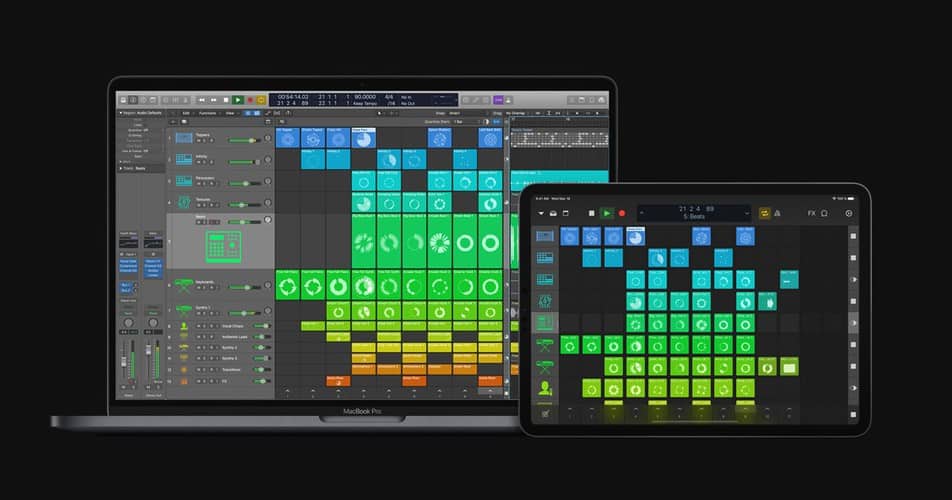
Logic Pro vs. Studio One: Choosing the Right DAW for Your Music Production
Choosing a Digital Audio Workstation (DAW) is one of the most critical decisions a musician or producer will make. It’s the central hub for your creative process, impacting everything from workflow and sound design to mixing and mastering. Two of the most popular and powerful DAWs on the market are Logic Pro and Studio One. Both offer a comprehensive suite of tools for creating professional-quality music, but they cater to slightly different needs and workflows. This in-depth comparison will explore the strengths and weaknesses of each platform, helping you determine which is the best fit for your unique style and requirements.
This isn’t just another surface-level overview. We’ll delve into the nuances of each DAW, examining their features, workflows, and overall user experience based on expert consensus and extensive user feedback. By the end of this article, you’ll have a clear understanding of which DAW will empower you to bring your musical vision to life.
Understanding the Core Philosophies of Logic Pro and Studio One
Logic Pro, developed by Apple, has a long history in the music production world. It’s known for its deep feature set, intuitive interface (especially for those already in the Apple ecosystem), and comprehensive library of instruments and effects. Logic’s workflow is often described as being very linear and traditional, appealing to users who are comfortable with a more structured approach to music creation.
Studio One, created by Presonus, is a relative newcomer compared to Logic Pro, but it has quickly gained a dedicated following. Studio One is praised for its drag-and-drop workflow, innovative features like the Project page for mastering, and its focus on speed and efficiency. It tends to attract users who prefer a more modern and flexible approach to music production.
Ultimately, the best DAW is the one that best suits your individual workflow and creative preferences. There’s no objectively “better” option; it’s all about finding the tool that empowers you to create your best music.
A Closer Look at Logic Pro: Apple’s Flagship DAW
Logic Pro is more than just a DAW; it’s a complete music production environment. From songwriting to mixing and mastering, Logic provides everything you need to create professional-quality music. Its integration with the Apple ecosystem makes it a natural choice for Mac users, but its capabilities extend far beyond simple convenience.
Logic Pro boasts a vast library of virtual instruments, including synths, samplers, and drum machines. These instruments are not just filler; they’re high-quality and versatile, capable of producing a wide range of sounds. The included effects plugins are equally impressive, covering everything from basic EQ and compression to more advanced processing like reverb, delay, and modulation.
Logic Pro’s interface is clean and well-organized, making it relatively easy to learn the basics. However, its depth can be overwhelming for new users. Mastering Logic Pro takes time and dedication, but the rewards are well worth the effort.
Exploring Studio One: The Modern DAW for Fast and Efficient Production
Studio One stands out for its modern interface, intuitive workflow, and innovative features. Its drag-and-drop functionality makes it incredibly easy to add instruments, effects, and audio files to your projects. Studio One’s single-window design keeps everything organized and accessible, reducing the need to constantly switch between different windows.
Studio One’s Project page is a unique feature that sets it apart from other DAWs. This dedicated mastering environment provides all the tools you need to finalize your tracks for distribution. The Project page integrates seamlessly with the Song page, allowing you to easily switch between mixing and mastering tasks.
Studio One’s emphasis on speed and efficiency makes it a great choice for producers who need to work quickly. Its streamlined workflow and intuitive interface allow you to focus on your music, rather than getting bogged down in technical details.
Feature-by-Feature Comparison: Logic Pro vs. Studio One
To provide a more concrete comparison, let’s examine some of the key features of Logic Pro and Studio One side-by-side:
- Interface: Logic Pro features a traditional, customizable interface. Studio One offers a modern, single-window design with drag-and-drop functionality.
- Virtual Instruments: Logic Pro includes a massive library of high-quality virtual instruments. Studio One’s instrument selection is smaller but still very capable, with a focus on modern sounds.
- Effects Plugins: Both DAWs offer a comprehensive suite of effects plugins. Logic Pro’s effects are known for their versatility and sound quality, while Studio One’s effects are praised for their ease of use and modern design.
- Workflow: Logic Pro’s workflow is more linear and structured, while Studio One’s is more flexible and drag-and-drop oriented.
- Mastering: Logic Pro requires using the main arrangement window for mastering. Studio One has a dedicated Project page for mastering.
- Collaboration: Logic Pro offers native collaboration features. Studio One relies on third-party services for collaboration.
- Price: Logic Pro is a one-time purchase. Studio One offers multiple versions with varying features and pricing models, including a subscription option.
Diving Deeper: Key Features and Their Impact on Your Workflow
Let’s take a closer look at some specific features and how they impact your music production workflow:
Logic Pro’s Smart Tempo: Adapting to Your Musical Flow
Smart Tempo in Logic Pro is a powerful feature that allows you to record audio without being locked to a fixed tempo. Logic Pro can analyze the tempo of your performance and automatically adjust the project tempo to match. This is incredibly useful for recording live instruments or vocals, as it allows you to focus on your performance without worrying about staying perfectly in time. Smart Tempo also excels at conforming audio to a pre-existing tempo map. It offers modes to keep the original tempo, have the recording adapt to the project tempo, or create a new tempo map based on the recording. This flexibility makes it a powerful tool for a variety of situations.
Studio One’s Drag-and-Drop Workflow: Speed and Efficiency at Your Fingertips
Studio One’s drag-and-drop workflow is a game-changer for many users. It allows you to quickly add instruments, effects, and audio files to your projects simply by dragging them from the browser window into the arrangement view. This streamlined workflow saves time and reduces the number of clicks required to perform common tasks. Beyond simply adding elements to the arrangement, Studio One’s drag-and-drop extends to routing, automation, and even exporting. The speed and efficiency this workflow provides allow you to stay in the creative zone.
Logic Pro’s Extensive Instrument and Effects Library: A World of Sounds at Your Disposal
Logic Pro’s instrument and effects library is one of its biggest strengths. It includes a vast collection of high-quality virtual instruments, covering everything from synthesizers and samplers to acoustic instruments and percussion. The included effects plugins are equally impressive, offering a wide range of processing options for mixing and mastering. The sheer breadth of sounds and effects available in Logic Pro can be inspiring, providing endless possibilities for sonic exploration. The included Alchemy synthesizer is a powerhouse capable of a wide array of sounds, from classic analog emulations to cutting-edge digital textures. This comprehensive library allows you to create entire productions within Logic Pro, without the need for external plugins.
Studio One’s Project Page: Mastering Made Easy
Studio One’s Project page provides a dedicated mastering environment within the DAW. This integrated mastering solution allows you to finalize your tracks for distribution without having to export them to a separate mastering application. The Project page includes a suite of mastering tools, such as EQ, compression, limiting, and metering. It also allows you to create and manage ISRC codes and CD track markers. The seamless integration between the Song page and the Project page makes it easy to switch between mixing and mastering tasks, streamlining your workflow and saving you valuable time. The intuitive interface and powerful tools make the Project page a valuable asset for any musician or producer.
The Advantages of Logic Pro: A Deep Dive into its Strengths
Logic Pro offers several key advantages that make it a compelling choice for many musicians and producers:
- Comprehensive Feature Set: Logic Pro provides a vast array of tools and features for every stage of the music production process, from songwriting to mixing and mastering.
- High-Quality Instruments and Effects: Logic Pro’s included instruments and effects are top-notch, offering a wide range of sounds and processing options.
- Seamless Integration with the Apple Ecosystem: Logic Pro integrates seamlessly with other Apple products and services, such as iCloud and GarageBand.
- One-Time Purchase: Logic Pro is a one-time purchase, making it a cost-effective option in the long run.
- Industry Standard: Logic Pro is widely used in the music industry, making it a valuable skill to learn.
The Benefits of Studio One: Why It Might Be Your Perfect DAW
Studio One also offers several compelling benefits:
- Intuitive Workflow: Studio One’s drag-and-drop workflow and single-window design make it incredibly easy to use.
- Fast and Efficient: Studio One is designed for speed and efficiency, allowing you to focus on your music rather than technical details.
- Innovative Features: Studio One includes several innovative features, such as the Project page for mastering and the Chord Track for songwriting.
- Cross-Platform Compatibility: Studio One is available for both Mac and Windows, making it a versatile option.
- Flexible Pricing: Studio One offers multiple versions with varying features and pricing models, including a subscription option to fit different budgets.
Logic Pro vs. Studio One: A Trustworthy Review
Both Logic Pro and Studio One are excellent DAWs that are capable of producing professional-quality music. The best choice for you will depend on your individual needs and preferences.
User Experience and Usability: Logic Pro has a steeper learning curve, but its well-organized interface and comprehensive documentation make it manageable. Studio One is generally considered to be more intuitive and easier to learn, thanks to its drag-and-drop workflow and single-window design.
Performance and Effectiveness: Both DAWs are capable of handling large and complex projects. However, Logic Pro may have a slight edge in terms of raw processing power, especially on Macs with Apple silicon. Studio One is known for its efficient use of resources, making it a good choice for users with older computers.
Pros of Logic Pro:
- Vast library of high-quality instruments and effects.
- Seamless integration with the Apple ecosystem.
- One-time purchase.
- Industry-standard DAW.
- Smart Tempo feature is incredibly useful for live recordings.
Cons of Logic Pro:
- Steeper learning curve.
- Only available for Mac.
- Can feel overwhelming due to its depth.
- Collaboration features are less robust than some competitors.
Pros of Studio One:
- Intuitive drag-and-drop workflow.
- Fast and efficient operation.
- Innovative features like the Project page.
- Cross-platform compatibility.
- Excellent mastering capabilities within the DAW.
Cons of Studio One:
- Smaller instrument and effects library compared to Logic Pro.
- Requires third-party services for collaboration.
- Subscription pricing model may not be ideal for all users.
- Can be resource-intensive on older systems, particularly with complex arrangements.
Ideal User Profile: Logic Pro is best suited for musicians and producers who are already invested in the Apple ecosystem, who value a comprehensive feature set and a vast library of sounds, and who are willing to invest the time to learn its intricacies. Studio One is a great choice for those who prioritize speed and efficiency, who prefer a modern and intuitive workflow, and who need a DAW that is compatible with both Mac and Windows.
Key Alternatives: Other popular DAWs include Ableton Live and Cubase. Ableton Live is known for its unique session view and its focus on live performance. Cubase is a mature and feature-rich DAW that is popular among film composers and sound designers.
Expert Overall Verdict & Recommendation: Ultimately, both Logic Pro and Studio One are excellent DAWs that can help you create professional-quality music. If you’re a Mac user who values a comprehensive feature set and a vast library of sounds, Logic Pro is a great choice. If you prioritize speed and efficiency, prefer a modern and intuitive workflow, and need cross-platform compatibility, Studio One is an excellent option. The best way to decide which DAW is right for you is to try them both out and see which one feels more natural and inspiring.
Making the Right Choice for Your Music Production Journey
The decision between Logic Pro and Studio One is a personal one. Both DAWs offer a wealth of features and capabilities, and both are capable of producing exceptional results. Consider your budget, your preferred workflow, and the types of music you create when making your choice. Remember, the best DAW is the one that inspires you and empowers you to bring your musical vision to life. Experiment with trial versions of both programs to see which one resonates best with your creative process. The most important thing is to choose a tool that you enjoy using and that helps you to make the best music possible.
Share your experiences with Logic Pro and Studio One in the comments below. Your insights can help other musicians and producers make informed decisions about their own music production journeys.
