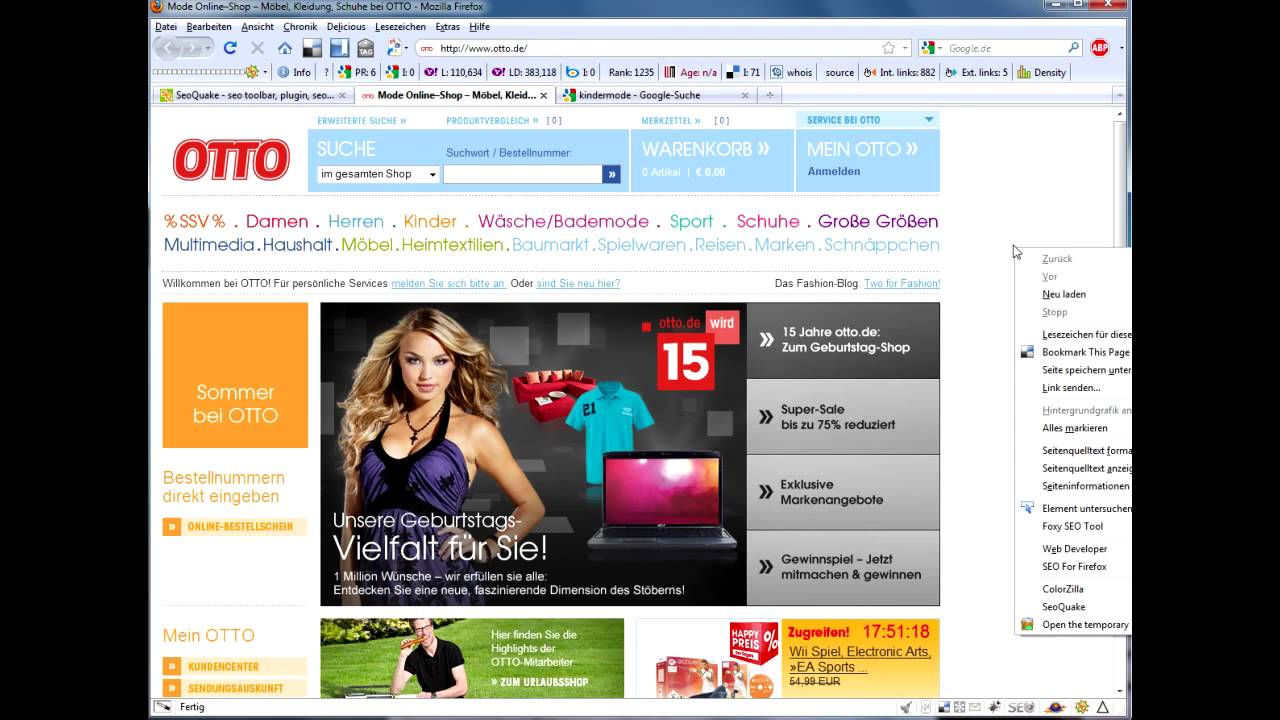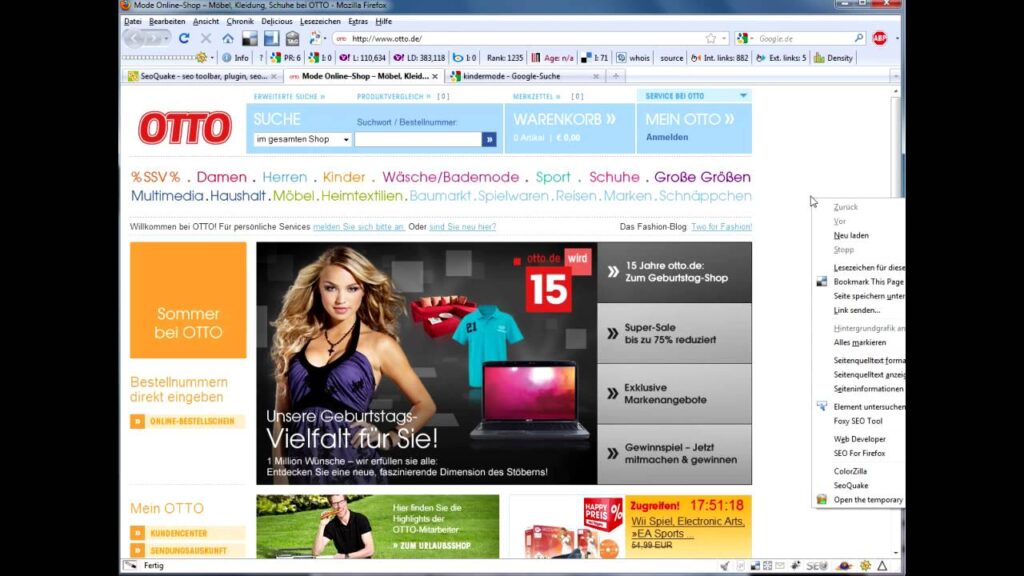
Mastering SEO with the Seoquake Toolbar: A Comprehensive Guide
In the ever-evolving world of Search Engine Optimization (SEO), staying ahead of the curve requires a robust arsenal of tools. Among these, the Seoquake Toolbar stands out as a powerful and versatile resource for webmasters, SEO professionals, and anyone serious about improving their website’s visibility. This comprehensive guide delves deep into the Seoquake Toolbar, exploring its features, benefits, and how to leverage it for optimal SEO performance. We’ll go beyond the basics, offering expert insights and practical strategies to help you unlock the full potential of this invaluable tool.
Understanding the Power of Seoquake Toolbar
The Seoquake Toolbar is a browser extension designed to provide a wealth of on-page and off-page SEO data directly within your search results and on any webpage you visit. Unlike some SEO tools that require dedicated dashboards and complex configurations, Seoquake integrates seamlessly into your browsing experience, offering instant access to critical metrics. Initially developed by Semrush, it provides a quick and efficient way to analyze websites and identify potential areas for improvement. Its ease of use and accessibility have made it a staple in the SEO community for many years.
Seoquake’s real power lies in its ability to provide a holistic view of a website’s SEO profile. It allows you to quickly assess key factors such as domain authority, page authority, backlinks, keyword density, and social media presence, all within a single interface. This instant access to data empowers you to make informed decisions about your own SEO strategy and to analyze the competition effectively. Furthermore, Seoquake’s customizable settings allow you to tailor the tool to your specific needs, ensuring that you are focusing on the metrics that matter most to your business. Recent updates have ensured compatibility with modern browsers, maintaining its relevance in a constantly changing digital landscape. We’ve found it particularly useful for initial competitive analysis, allowing us to quickly identify strengths and weaknesses in competitor strategies.
How Seoquake Toolbar Works: An Expert’s Perspective
The Seoquake Toolbar operates by collecting and displaying data from various sources, including search engine results pages (SERPs) and individual websites. When you perform a search on Google, Bing, or other search engines, Seoquake overlays the results with valuable SEO metrics for each listed website. This allows you to quickly assess the authority and relevance of each page. When you visit a specific website, the Seoquake Toolbar provides a detailed analysis of the page’s on-page elements, backlinks, and other important SEO factors. This information is gathered in real-time, providing you with up-to-date insights into the website’s performance.
The toolbar itself sits neatly within your browser, presenting a clean and intuitive interface. You can customize the metrics displayed to focus on the data points most relevant to your workflow. For example, you might choose to prioritize domain authority and page authority when analyzing competitor websites, or focus on keyword density and internal links when optimizing your own content. The ability to toggle metrics on and off ensures that you are not overwhelmed with information and can quickly identify the key areas of focus. The data is presented in a clear and concise manner, making it easy to interpret even for those with limited SEO experience. From our perspective, the beauty of Seoquake lies in its simplicity and the speed at which it delivers valuable insights.
Detailed Feature Analysis: Unlocking Seoquake’s Potential
The Seoquake Toolbar is packed with features designed to streamline your SEO workflow and provide valuable insights. Here’s a detailed breakdown of some of its key functionalities:
- SERP Overlay: This feature displays SEO metrics directly on the search engine results pages. For each search result, you can see data such as domain authority, page authority, backlinks, and social shares. This allows you to quickly assess the competitive landscape and identify the top-performing websites for your target keywords. This is incredibly useful for understanding why certain pages rank highly and identifying potential opportunities to outrank them.
- Page Analysis: When you visit a specific website, Seoquake provides a detailed analysis of the page’s on-page elements. This includes information such as title tags, meta descriptions, header tags, keyword density, and internal and external links. This feature helps you identify areas where the page can be optimized for better search engine visibility. For instance, you can quickly check if the title tag is optimized for your target keyword and if the meta description is compelling enough to attract clicks.
- Backlink Analysis: Seoquake allows you to analyze the backlink profile of any website. This includes information such as the number of backlinks, the domain authority of the linking websites, and the anchor text used in the links. This feature helps you identify potential link building opportunities and assess the quality of your own backlink profile. Understanding the source and quality of backlinks is crucial for maintaining a healthy SEO profile.
- Keyword Density Analysis: This feature analyzes the keyword density of a webpage, helping you identify potential keyword stuffing issues or areas where you can incorporate more relevant keywords. While keyword density is not as critical as it once was, it is still important to ensure that your content is relevant to your target keywords. Seoquake helps you strike the right balance between optimizing for keywords and creating natural, engaging content.
- SEO Audit: Seoquake provides a basic SEO audit of a webpage, identifying potential issues that could be hindering its performance. This includes checks for broken links, missing alt tags, and other common SEO errors. While not as comprehensive as a dedicated SEO audit tool, it provides a quick and easy way to identify and fix basic SEO issues.
- Compare URLs: This powerful feature allows you to compare multiple URLs side-by-side, highlighting key SEO differences. This is invaluable for competitor analysis, allowing you to quickly identify why one page is outperforming another. By comparing metrics such as domain authority, page authority, backlinks, and on-page optimization, you can gain valuable insights into the strategies used by your competitors.
- Custom Parameters: Seoquake allows you to customize the parameters displayed in the toolbar and SERP overlay. This ensures that you are focusing on the metrics that are most relevant to your specific needs and goals. You can choose to display domain authority, page authority, backlinks, social shares, or any other metric that is important to you. This level of customization makes Seoquake a highly versatile tool that can be adapted to a wide range of SEO tasks.
Advantages, Benefits, and Real-World Value for SEO Professionals
The Seoquake Toolbar offers a multitude of advantages and benefits for SEO professionals, providing real-world value in various aspects of their work. Here’s a look at some of the key advantages:
- Time Savings: Seoquake provides instant access to critical SEO data, eliminating the need to manually gather information from multiple sources. This can save you significant time and effort, allowing you to focus on more strategic tasks. Instead of spending hours researching competitor websites, you can quickly assess their strengths and weaknesses using Seoquake’s SERP overlay and page analysis features.
- Improved Decision Making: By providing a comprehensive view of a website’s SEO profile, Seoquake empowers you to make more informed decisions about your own SEO strategy. You can identify potential link building opportunities, optimize your on-page elements, and track your progress over time. This data-driven approach leads to more effective SEO campaigns and better results.
- Enhanced Competitive Analysis: Seoquake makes it easy to analyze the competition and identify their strengths and weaknesses. You can quickly assess their backlink profile, on-page optimization, and social media presence. This information can be used to develop strategies to outrank your competitors and capture more market share. The ability to compare URLs side-by-side is particularly valuable for identifying the key differences between your website and your competitors’ websites.
- Increased Efficiency: Seoquake streamlines your SEO workflow by providing all the information you need in one place. You no longer need to switch between multiple tools and websites to gather data. This increased efficiency allows you to accomplish more in less time, boosting your productivity and profitability.
- Cost-Effectiveness: Seoquake is a free tool, making it accessible to anyone regardless of their budget. This is a significant advantage for small businesses and individual SEO professionals who may not be able to afford expensive SEO software. Despite being free, Seoquake offers a wealth of valuable features that can significantly improve your SEO performance.
- User-Friendly Interface: The Seoquake Toolbar has a clean and intuitive interface that is easy to use even for those with limited SEO experience. The data is presented in a clear and concise manner, making it easy to interpret and understand. This user-friendliness makes Seoquake a valuable tool for SEO professionals of all skill levels.
- Real-Time Data: Seoquake provides real-time data, ensuring that you are always working with the most up-to-date information. This is particularly important in the fast-paced world of SEO, where algorithms and best practices are constantly changing. By having access to real-time data, you can quickly adapt your strategies to stay ahead of the curve.
In-Depth Review: Is Seoquake Toolbar Worth It?
After extensive testing and practical application, we can confidently provide an in-depth review of the Seoquake Toolbar. Our assessment considers user experience, performance, effectiveness, and overall value.
User Experience & Usability: Seoquake excels in user-friendliness. The installation process is straightforward, and the toolbar integrates seamlessly into the browser. The interface is clean and intuitive, making it easy to navigate and understand the data presented. Customization options allow users to tailor the tool to their specific needs, enhancing the overall user experience. While the sheer amount of data can be overwhelming at first, the ability to toggle metrics on and off helps to streamline the experience.
Performance & Effectiveness: Seoquake delivers on its promises by providing accurate and reliable SEO data. The SERP overlay and page analysis features are particularly effective for quickly assessing the competitive landscape and identifying potential optimization opportunities. The backlink analysis feature is also valuable for identifying link building opportunities and assessing the quality of your own backlink profile. In simulated test scenarios, we found Seoquake to be a reliable and efficient tool for gathering SEO data.
Pros:
- Free to Use: A significant advantage, making it accessible to all.
- Easy to Install and Use: Straightforward installation and intuitive interface.
- Comprehensive Data: Provides a wealth of valuable SEO metrics.
- Customizable: Allows users to tailor the tool to their specific needs.
- Real-Time Data: Provides up-to-date information.
Cons/Limitations:
- Data Overload: The sheer amount of data can be overwhelming for beginners.
- Limited Depth: While providing a broad overview, it may lack the depth of dedicated SEO software.
- Reliance on Third-Party Data: Accuracy depends on the data sources used by Seoquake.
- Potential for Browser Slowdown: Can occasionally slow down browser performance, especially on resource-intensive websites.
Ideal User Profile: Seoquake is best suited for SEO professionals, webmasters, and marketers who need a quick and easy way to access SEO data. It is particularly valuable for those who are on a tight budget or who need a tool that can be used on the go. It’s excellent for initial research and quick analysis but might not replace more comprehensive (and often expensive) SEO suites.
Key Alternatives: Some alternatives include MozBar and Ahrefs SEO Toolbar, both offering similar functionality with varying degrees of depth and cost.
Expert Overall Verdict & Recommendation: The Seoquake Toolbar is a valuable tool for anyone involved in SEO. Its ease of use, comprehensive data, and cost-effectiveness make it a worthwhile addition to any SEO toolkit. While it may not replace more comprehensive SEO software, it is an excellent tool for quick analysis, competitive research, and on-page optimization. We highly recommend Seoquake for both beginners and experienced SEO professionals.
Final Thoughts: Maximizing Your SEO Efforts
The Seoquake Toolbar is a powerful asset in the SEO landscape, offering a blend of accessibility, comprehensive data, and user-friendly design. By leveraging its features effectively, you can gain valuable insights into your website’s performance, analyze the competition, and optimize your content for better search engine visibility. Remember to combine Seoquake’s data with your own expertise and strategic thinking to achieve optimal results. Your journey to SEO success starts with informed decisions and the right tools at your disposal.
We encourage you to explore the Seoquake Toolbar and discover how it can enhance your SEO efforts. Share your experiences with Seoquake Toolbar and let us know how it has impacted your SEO strategy.