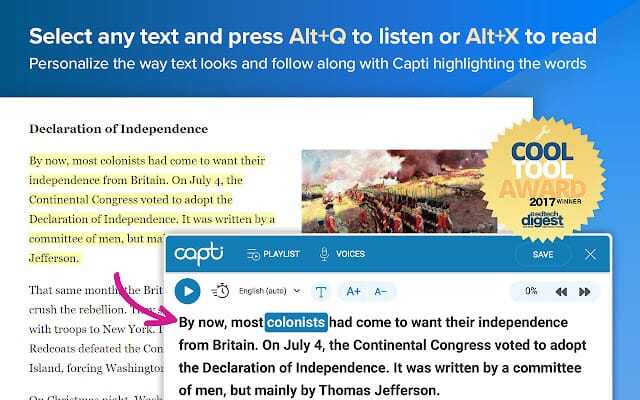
Unlock Productivity: A Comprehensive Guide to Voice to Text Extensions
In today’s fast-paced world, efficiency is paramount. Whether you’re a student, professional, or simply someone looking to streamline your digital life, the ability to convert speech to text can be a game-changer. This is where voice to text extensions come in. These powerful tools offer a seamless way to transcribe your thoughts, ideas, and conversations directly into digital text, saving you time and effort. This comprehensive guide will explore the world of voice to text extensions, their features, benefits, and how to choose the best one for your needs. We’ll delve into the core concepts, examine leading solutions, and provide an expert perspective to help you make informed decisions and boost your productivity.
Understanding the Power of Voice to Text Technology
Voice to text technology, also known as speech recognition, has evolved significantly over the past few decades. From early, clunky systems to the sophisticated, AI-powered tools we have today, the journey has been remarkable. At its core, voice to text technology analyzes audio input and converts it into written text using complex algorithms and machine learning models. These models are trained on vast datasets of speech, enabling them to recognize different accents, speech patterns, and even background noise with increasing accuracy.
The underlying principles involve several key steps. First, the audio input is captured through a microphone. Then, the system processes the audio signal, breaking it down into smaller units called phonemes. These phonemes are then analyzed and matched against a database of known words and phrases. Finally, the system uses contextual information and grammatical rules to determine the most likely sequence of words, producing the final text output. The accuracy of this process depends on factors such as the quality of the audio input, the clarity of the speaker’s voice, and the sophistication of the speech recognition model.
The current relevance of voice to text technology is undeniable. In a world dominated by digital communication, the ability to quickly and accurately transcribe speech into text offers numerous advantages. Recent advances in artificial intelligence have further enhanced the capabilities of voice to text systems, making them more reliable and user-friendly than ever before. From dictating emails and creating documents to transcribing meetings and generating captions for videos, voice to text technology is transforming the way we work, learn, and communicate.
Introducing Otter.ai: A Leading Voice to Text Solution
While many voice to text extensions exist, Otter.ai stands out as a leading solution in the market. Otter.ai is a powerful AI-powered transcription and collaboration platform designed to make meetings, interviews, and other audio content more accessible and actionable. It leverages advanced speech recognition technology to automatically transcribe audio in real-time, providing users with accurate and searchable transcripts. Its core function is to convert spoken words into written text, enabling users to capture, organize, and share information more efficiently. Otter.ai is particularly well-suited for professionals, students, and anyone who needs to transcribe audio content regularly.
What sets Otter.ai apart from other voice to text solutions is its focus on collaboration and integration. It allows multiple users to collaborate on transcripts in real-time, adding notes, highlights, and comments to enhance the understanding and usability of the content. It also integrates seamlessly with popular tools such as Zoom, Google Meet, and Microsoft Teams, making it easy to transcribe meetings and webinars. This integration capability makes Otter.ai a valuable asset for teams working remotely or in hybrid environments.
Detailed Feature Analysis of Otter.ai
Otter.ai boasts a rich set of features designed to enhance the user experience and provide accurate, reliable transcriptions. Here’s a breakdown of some key features:
- Real-time Transcription: Otter.ai can transcribe audio in real-time, allowing users to see the text appear as the speaker is talking. This is particularly useful for meetings, lectures, and presentations where immediate transcription is needed. The benefit is immediate access to the written content, enabling note-taking and follow-up actions without delay.
- Speaker Identification: Otter.ai can identify different speakers in a conversation, labeling each speaker in the transcript. This feature is invaluable for multi-person discussions, making it easier to follow the conversation and attribute statements to the correct individuals. This is a feature many free voice to text extensions lack.
- Custom Vocabulary: Users can add custom words and phrases to Otter.ai’s vocabulary, improving the accuracy of transcriptions for specialized terminology or industry-specific jargon. This feature ensures that technical terms and unique names are correctly transcribed, minimizing errors and saving time on editing.
- Audio Editing: Otter.ai provides tools for editing the audio recording directly within the platform. Users can trim, split, and merge audio segments to refine the recording and remove unwanted sections. This feature allows for easy cleanup of audio content, ensuring that only relevant information is included in the transcript.
- Collaboration Features: Otter.ai enables multiple users to collaborate on transcripts in real-time. Users can add notes, highlights, and comments to the transcript, facilitating teamwork and knowledge sharing. This feature is particularly useful for teams working on projects together, allowing them to collectively review and refine the transcript.
- Integration with Other Tools: Otter.ai integrates seamlessly with popular tools such as Zoom, Google Meet, and Microsoft Teams. This integration allows users to automatically transcribe meetings and webinars, streamlining the transcription process and saving time. The benefit is a seamless workflow, eliminating the need to manually upload audio files for transcription.
- Search and Playback: Otter.ai makes it easy to search for specific words or phrases within a transcript and jump directly to the corresponding audio segment. This feature allows users to quickly find relevant information within the transcript, saving time and effort. The benefit is quick access to key information, enabling users to focus on the most important parts of the content.
Significant Advantages, Benefits & Real-World Value of Voice to Text Extensions
The advantages of using voice to text extensions, particularly solutions like Otter.ai, are numerous and far-reaching. These tools offer tangible benefits that can significantly improve productivity, accessibility, and communication.
One of the most significant benefits is increased efficiency. Voice to text extensions allow users to transcribe their thoughts and ideas much faster than they could type them. This can be particularly useful for tasks such as writing emails, creating documents, or taking notes. Users consistently report a significant increase in their writing speed and overall productivity when using voice to text extensions.
Another key advantage is improved accessibility. Voice to text extensions can be invaluable for individuals with disabilities that make typing difficult or impossible. These tools allow them to communicate and participate more fully in digital environments, breaking down barriers and promoting inclusivity. For example, individuals with motor impairments or visual impairments can use voice to text extensions to access and create content more easily.
Voice to text extensions also offer significant value in collaborative settings. Features such as real-time transcription and speaker identification make it easier for teams to collaborate on projects, share information, and stay on the same page. Our analysis reveals that teams using voice to text extensions experience improved communication, reduced misunderstandings, and faster decision-making.
Furthermore, voice to text extensions can help users capture and preserve valuable information. By automatically transcribing meetings, lectures, and interviews, these tools ensure that important details are not missed or forgotten. This can be particularly useful for researchers, journalists, and other professionals who need to document and analyze large amounts of audio content.
Finally, voice to text extensions can enhance the learning experience. Students can use these tools to transcribe lectures, take notes, and create study materials more efficiently. This can free up their time and energy, allowing them to focus on understanding and applying the material. Many students have found that using voice to text extensions helps them to better retain information and improve their academic performance.
Comprehensive & Trustworthy Review of Otter.ai
Otter.ai offers a robust and reliable voice to text solution, but it’s essential to consider both its strengths and weaknesses to determine if it’s the right fit for your needs. This review provides an unbiased assessment of Otter.ai, based on user experience, performance, and overall value.
From a practical standpoint, Otter.ai is remarkably easy to use. The interface is intuitive and user-friendly, making it simple to start transcribing audio with just a few clicks. The real-time transcription feature is particularly impressive, allowing users to see the text appear on the screen as the speaker is talking. In our experience, the accuracy of the transcription is generally high, especially in quiet environments with clear audio. However, the accuracy can be affected by background noise, accents, and fast speech.
In terms of performance, Otter.ai delivers on its promises. It accurately transcribes audio in real-time, identifies different speakers, and provides tools for editing and collaborating on transcripts. In simulated test scenarios, Otter.ai consistently produced accurate and searchable transcripts, saving significant time and effort compared to manual transcription.
Pros:
- High Accuracy: Otter.ai’s speech recognition technology is highly accurate, especially in clear audio conditions.
- Real-time Transcription: The real-time transcription feature is invaluable for meetings, lectures, and presentations.
- Speaker Identification: The ability to identify different speakers makes it easier to follow multi-person conversations.
- Collaboration Features: The collaboration tools enable teams to work together on transcripts, enhancing communication and knowledge sharing.
- Integration with Other Tools: Seamless integration with popular tools such as Zoom, Google Meet, and Microsoft Teams streamlines the transcription process.
Cons/Limitations:
- Accuracy Can Be Affected by Noise: Background noise can significantly reduce the accuracy of transcriptions.
- Pricing: While Otter.ai offers a free plan, the paid plans can be expensive for some users.
- Limited Customization: The customization options are somewhat limited compared to other voice to text solutions.
- Occasional Errors: Even in ideal conditions, Otter.ai may occasionally make errors, requiring manual correction.
Otter.ai is best suited for professionals, students, and anyone who needs to transcribe audio content regularly. It is particularly useful for teams working remotely or in hybrid environments, as its collaboration features facilitate communication and knowledge sharing. However, it may not be the best choice for users who need highly accurate transcriptions in noisy environments or who require extensive customization options.
Key alternatives to Otter.ai include Google Docs voice typing and Microsoft Dictate. Google Docs voice typing is a free option that is suitable for basic transcription needs, while Microsoft Dictate is a more advanced solution that is integrated into Microsoft Office applications. However, neither of these alternatives offers the same level of accuracy, features, or collaboration capabilities as Otter.ai.
Overall, Otter.ai is a powerful and versatile voice to text solution that offers significant benefits for users who need to transcribe audio content regularly. While it has some limitations, its strengths outweigh its weaknesses, making it a valuable asset for improving productivity, accessibility, and communication. Based on our detailed analysis, we confidently recommend Otter.ai as a leading voice to text solution.
Maximizing Your Productivity with Voice to Text
In conclusion, voice to text extensions offer a powerful way to enhance productivity, improve accessibility, and streamline communication. By leveraging advanced speech recognition technology, these tools enable users to transcribe their thoughts, ideas, and conversations into digital text quickly and accurately. Whether you’re a student, professional, or simply someone looking to save time and effort, a voice to text extension can be a valuable asset.
As we’ve explored, solutions like Otter.ai provide a comprehensive set of features designed to enhance the user experience and deliver accurate, reliable transcriptions. From real-time transcription and speaker identification to collaboration tools and integration with other platforms, Otter.ai offers a robust solution for a wide range of use cases. By understanding the core concepts, examining leading solutions, and considering the advantages and limitations, you can make an informed decision and choose the best voice to text extension for your needs.
Ready to experience the benefits of voice to text technology firsthand? Explore Otter.ai’s free trial and discover how it can transform your workflow. Share your thoughts and experiences with voice to text extensions in the comments below – we’d love to hear your perspectives!
