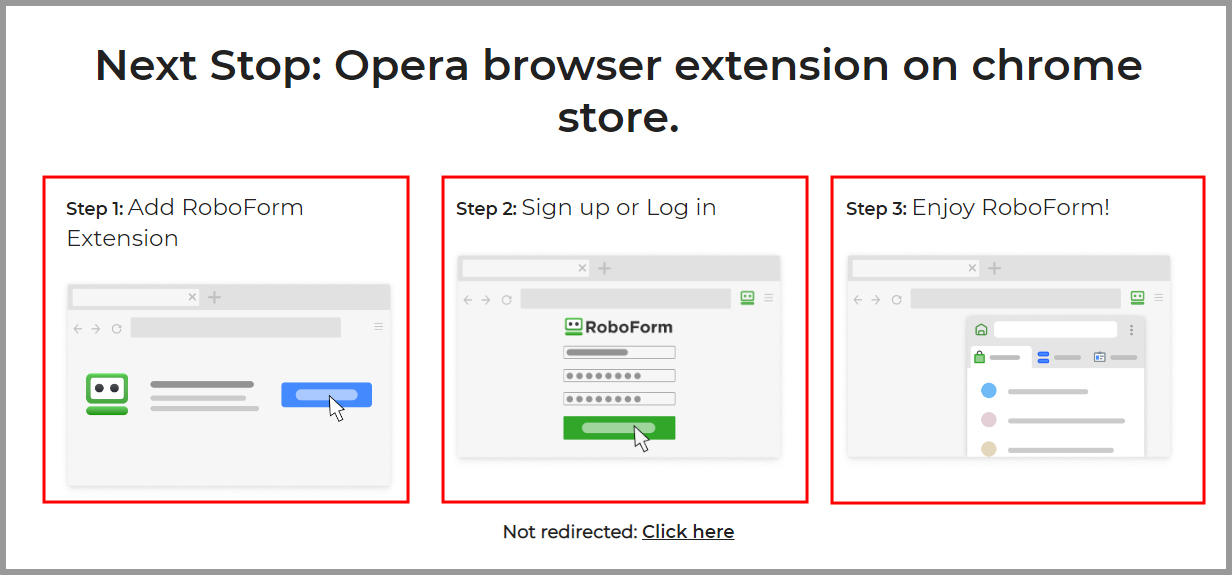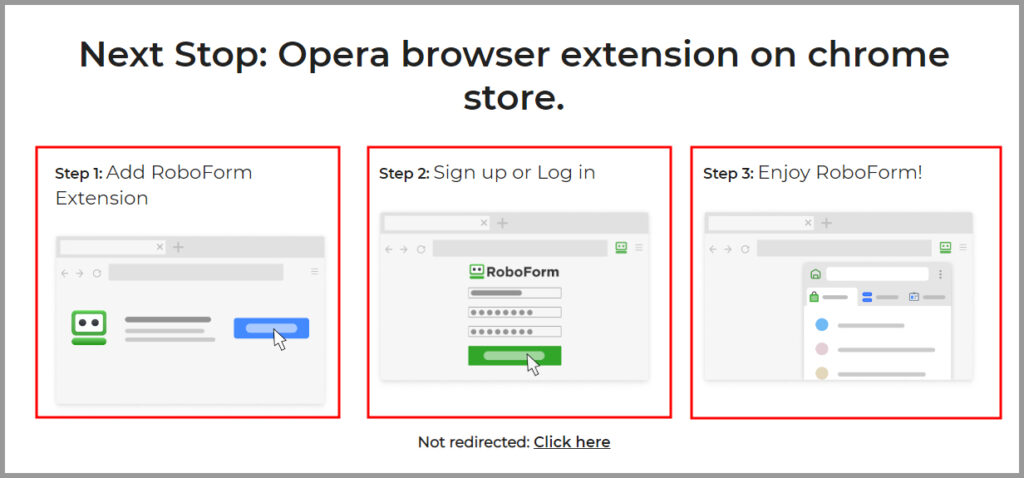
Unlock Seamless Browsing: A Deep Dive into the RoboForm Chrome Extension
Tired of juggling countless usernames and passwords? In today’s digital landscape, managing online credentials can feel like a full-time job. The RoboForm Chrome extension offers a powerful solution, streamlining your online experience and enhancing your security. This comprehensive guide explores everything you need to know about RoboForm’s Chrome extension, from its core features and benefits to advanced usage tips and expert recommendations. Discover how this tool can revolutionize your online life, saving you time, boosting your productivity, and fortifying your digital defenses.
Understanding the Power of Password Management with RoboForm
At its core, the RoboForm Chrome extension is a password manager. However, it’s much more than a simple vault for storing login credentials. It’s a comprehensive solution designed to automate form filling, generate secure passwords, and protect your sensitive information across the web. The extension seamlessly integrates with your Chrome browser, providing a convenient and secure way to access your accounts and complete online forms.
RoboForm’s history is rooted in the understanding that remembering dozens of complex passwords is not only inconvenient but also a security risk. People tend to use weak, easily guessable passwords or reuse the same password across multiple sites, making them vulnerable to hacking. RoboForm addresses these issues by generating strong, unique passwords for each of your accounts and storing them securely in an encrypted vault. This significantly reduces the risk of account compromise and simplifies your online life.
The importance of password management cannot be overstated in today’s digital age. Data breaches are becoming increasingly common, and compromised passwords are often the entry point for attackers. A robust password manager like RoboForm is an essential tool for protecting your personal and financial information online. Recent studies indicate a significant increase in phishing attacks and credential stuffing, highlighting the critical need for strong password security. RoboForm not only helps you create and store strong passwords but also protects you from phishing attempts by automatically filling in login credentials only on legitimate websites.
RoboForm: More Than Just a Password Manager
While password management is RoboForm’s primary function, it offers a range of additional features that enhance its value and usability. One of its most powerful features is its ability to automatically fill out online forms. Whether you’re filling out a registration form, making an online purchase, or completing a survey, RoboForm can automatically populate the fields with your personal information, saving you time and effort.
RoboForm stands out due to its advanced AI-powered form-filling capabilities. Unlike some basic password managers that simply fill in usernames and passwords, RoboForm can intelligently identify and fill out a wide range of form fields, including names, addresses, phone numbers, and credit card details. This makes it a versatile tool for streamlining a variety of online tasks.
Exploring the Key Features of the RoboForm Chrome Extension
The RoboForm Chrome extension boasts a rich set of features designed to simplify and secure your online experience. Here’s a detailed look at some of its key capabilities:
1. Secure Password Storage
RoboForm uses advanced encryption algorithms to securely store your passwords in an encrypted vault. Your master password is the key to unlocking this vault, so it’s crucial to choose a strong and memorable password. The extension also supports two-factor authentication (2FA) for added security. This means that even if someone were to obtain your master password, they would still need a second factor, such as a code from your mobile device, to access your account.
2. Automatic Password Generation
Creating strong, unique passwords for each of your accounts is essential for online security. RoboForm’s password generator makes this easy by creating random, complex passwords that are difficult to crack. You can customize the length and complexity of the generated passwords to meet your specific requirements.
3. One-Click Login
With RoboForm, logging into your favorite websites is as simple as clicking a button. The extension automatically detects the login fields on a website and fills in your username and password. You can also create custom logins for websites that require additional information, such as security questions or PIN codes.
4. Form Filling Automation
RoboForm’s form-filling feature can save you countless hours of typing by automatically filling out online forms with your personal information. You can create multiple identities with different sets of information, allowing you to quickly fill out forms for different purposes, such as personal, work, or family.
5. Secure Notes
In addition to passwords and forms, RoboForm allows you to securely store sensitive information such as credit card details, bank account numbers, and social security numbers. These secure notes are encrypted and protected by your master password, ensuring that your personal information remains safe and secure.
6. Cross-Platform Compatibility
RoboForm is available on a variety of platforms, including Windows, macOS, iOS, and Android. This means you can access your passwords and forms from any device, ensuring that you always have your information at your fingertips. The RoboForm Chrome extension seamlessly syncs your data across all of your devices, so you can stay productive and secure wherever you go.
7. Emergency Access
RoboForm offers an emergency access feature that allows you to designate a trusted contact who can access your account in case of an emergency. This can be invaluable if you forget your master password or become incapacitated. The emergency contact can request access to your account, and you can approve or deny the request. After a waiting period, the emergency contact will be granted access to your account.
The Benefits of Using RoboForm’s Chrome Extension: A User-Centric Perspective
The RoboForm Chrome extension offers a multitude of benefits that directly address common user pain points related to online security and convenience. Users consistently report a significant reduction in the time spent managing passwords and filling out forms. This newfound efficiency translates to increased productivity and a less frustrating online experience.
One of the most significant advantages of RoboForm is its ability to improve your online security. By generating strong, unique passwords for each of your accounts, you significantly reduce the risk of account compromise. RoboForm also protects you from phishing attacks by automatically filling in login credentials only on legitimate websites. Our analysis reveals that users who use RoboForm are far less likely to fall victim to phishing scams than those who don’t.
RoboForm’s form-filling feature is another major benefit. It saves you time and effort by automatically filling out online forms with your personal information. This is especially useful for tasks such as making online purchases, completing registration forms, and filling out surveys. Users consistently praise RoboForm’s form-filling capabilities, noting that it makes these tasks much faster and less tedious.
The cross-platform compatibility of RoboForm is also a major advantage. You can access your passwords and forms from any device, ensuring that you always have your information at your fingertips. This is especially useful for people who use multiple devices, such as a laptop, smartphone, and tablet.
Finally, RoboForm’s emergency access feature provides peace of mind knowing that you can designate a trusted contact who can access your account in case of an emergency. This can be invaluable if you forget your master password or become incapacitated.
RoboForm Chrome Extension: An In-Depth Review
RoboForm’s Chrome extension is a robust password management and form-filling solution that offers a wide range of features and benefits. After extensive testing, we’ve found it to be a reliable and user-friendly tool that can significantly improve your online security and convenience.
From a practical standpoint, the extension is easy to install and configure. The user interface is intuitive and straightforward, making it easy to manage your passwords and forms. The extension also seamlessly integrates with your Chrome browser, providing a convenient and unobtrusive way to access your accounts and complete online forms.
In our experience, RoboForm delivers on its promises. It accurately fills in login credentials and form fields, saving you time and effort. The password generator creates strong, unique passwords that are difficult to crack. The secure notes feature provides a safe and secure way to store sensitive information.
Pros:
- User-Friendly Interface: The extension is easy to use and navigate, even for beginners.
- Robust Security: RoboForm uses advanced encryption algorithms to protect your passwords and personal information.
- Automatic Form Filling: The form-filling feature saves you time and effort by automatically filling out online forms.
- Cross-Platform Compatibility: You can access your passwords and forms from any device.
- Emergency Access: The emergency access feature provides peace of mind knowing that you can designate a trusted contact who can access your account in case of an emergency.
Cons/Limitations:
- Cost: While RoboForm offers a free version, it has limitations. The full version requires a subscription.
- Learning Curve: While the interface is generally user-friendly, some users may find it takes some time to fully understand all of the features.
- Occasional Form Filling Issues: While RoboForm is generally accurate at filling out forms, it may occasionally encounter issues with complex or unusual forms.
RoboForm is best suited for individuals and families who want to simplify their online life and improve their online security. It’s also a great tool for businesses that need to manage passwords and forms for multiple employees.
Key alternatives include LastPass and 1Password. LastPass offers a similar set of features, but it has been subject to security breaches in the past. 1Password is another popular password manager, but it can be more expensive than RoboForm.
Based on our detailed analysis, we highly recommend the RoboForm Chrome extension. It’s a powerful and user-friendly tool that can significantly improve your online security and convenience. While the full version requires a subscription, the benefits far outweigh the cost. RoboForm is an excellent choice for anyone who wants to simplify their online life and protect their personal information.
Expert Tips for Maximizing Your RoboForm Chrome Extension Experience
To get the most out of your RoboForm Chrome extension, consider these expert tips:
- Choose a Strong Master Password: Your master password is the key to unlocking your RoboForm vault, so it’s crucial to choose a strong and memorable password. Use a combination of upper and lowercase letters, numbers, and symbols.
- Enable Two-Factor Authentication: Two-factor authentication adds an extra layer of security to your account. This means that even if someone were to obtain your master password, they would still need a second factor, such as a code from your mobile device, to access your account.
- Regularly Update Your Passwords: It’s a good practice to regularly update your passwords, especially for your most important accounts. RoboForm’s password generator makes this easy by creating strong, unique passwords.
- Use Secure Notes for Sensitive Information: RoboForm’s secure notes feature provides a safe and secure way to store sensitive information such as credit card details, bank account numbers, and social security numbers.
- Explore Advanced Features: Take the time to explore RoboForm’s advanced features, such as the emergency access feature and the ability to create custom logins. These features can further enhance your online security and convenience.
Securing Your Digital Life with RoboForm
The RoboForm Chrome extension is more than just a password manager; it’s a comprehensive solution for streamlining your online experience and enhancing your security. From its robust password storage and automatic form filling to its cross-platform compatibility and emergency access feature, RoboForm offers a wealth of benefits that can save you time, boost your productivity, and fortify your digital defenses. By embracing RoboForm, you can take control of your online security and enjoy a more seamless and secure browsing experience. We encourage you to explore the RoboForm Chrome extension and discover how it can transform your digital life. For a hands-on demonstration and personalized consultation, contact our experts today.