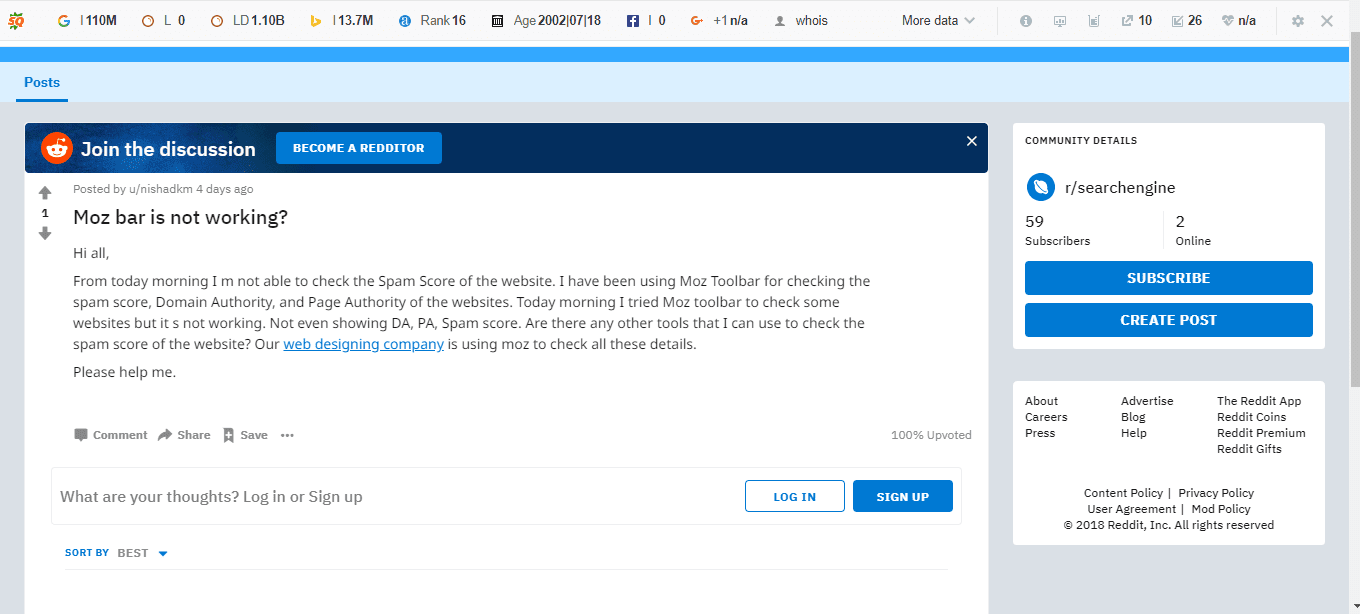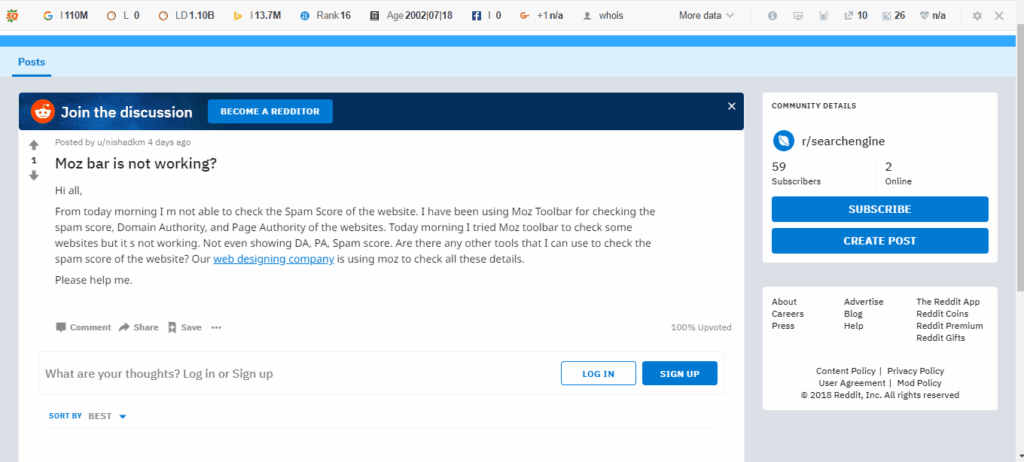
Unlock SEO Insights with the MozBar Chrome Extension: A Comprehensive Guide
In the ever-evolving world of Search Engine Optimization (SEO), having the right tools at your disposal is crucial for success. Among the plethora of SEO extensions available for Google Chrome, the MozBar extension for Google Chrome stands out as a powerful and versatile tool for gaining immediate insights into website authority, page optimization, and link metrics. Whether you’re a seasoned SEO professional or just starting your journey, understanding how to leverage the MozBar can significantly enhance your SEO efforts and provide a competitive edge. This guide delves deep into the MozBar, exploring its features, benefits, and how to use it effectively to improve your website’s ranking and visibility.
Understanding the Power of the MozBar
The MozBar is more than just a toolbar; it’s a comprehensive SEO analysis tool that provides instant metrics about any website or webpage directly within your Chrome browser. Developed by Moz, a leading authority in the SEO industry, the MozBar allows you to quickly assess the authority and optimization of any site you visit. This saves valuable time compared to manually researching these metrics using various SEO tools. The extension overlays key SEO data directly on the page, providing a quick and convenient snapshot of a website’s strength and optimization efforts. Recent updates have further streamlined the user interface and enhanced the accuracy of the metrics displayed, making it an indispensable tool for modern SEO practitioners.
MozBar: Your SEO Sidekick
At its core, the MozBar is a browser extension that provides on-page SEO metrics with a single click. It’s designed to be your constant companion as you browse the web, offering immediate insights into the SEO landscape of any page you visit. It’s the brainchild of Moz, a company renowned for its SEO software and resources. Moz’s mission is to simplify SEO for everyone, and the MozBar perfectly embodies this philosophy by making complex data readily accessible. Think of it as having an SEO expert at your fingertips, ready to analyze any website at a moment’s notice.
Key Features of the MozBar Chrome Extension
The MozBar boasts a robust set of features that cater to both beginner and advanced SEO users. Here’s a breakdown of some of the most important ones:
- Page Authority (PA) and Domain Authority (DA): These are proprietary Moz metrics that predict how well a specific page (PA) or an entire domain (DA) will rank in search engine results pages (SERPs). PA and DA are scored on a scale of 1 to 100, with higher scores indicating greater authority.
- Link Metrics: The MozBar displays the number of linking domains and total links to a page, providing insights into its backlink profile. Analyzing these metrics helps you understand the quality and quantity of backlinks pointing to a particular website.
- On-Page Analysis: This feature allows you to examine the on-page elements of a webpage, including title tags, meta descriptions, header tags, and keyword usage. This is crucial for identifying optimization opportunities and ensuring that your content is aligned with your target keywords.
- Keyword Highlighting: The MozBar can highlight keywords on a page, making it easy to see how effectively they are used within the content. This feature is particularly useful for competitive analysis and identifying keyword opportunities.
- Custom Searches: You can use the MozBar to perform custom searches on different search engines and in different regions. This allows you to see how a website ranks in various search environments.
- Export to CSV: The MozBar allows you to export search engine results pages (SERPs) to a CSV file for further analysis. This is a valuable feature for conducting keyword research and tracking competitor rankings.
- HTTP Status: Quickly view the HTTP status of any webpage, identifying potential issues such as broken links or server errors.
Diving Deeper into Domain Authority and Page Authority
Domain Authority (DA) and Page Authority (PA) are cornerstones of the MozBar’s functionality. DA represents the overall strength of an entire domain, considering factors like the number and quality of backlinks, domain age, and website size. PA, on the other hand, focuses specifically on the ranking potential of a single page. While DA provides a general overview of a website’s authority, PA offers a more granular view of individual page performance. It is important to remember that DA and PA are predictive metrics, and while they are correlated with rankings, they are not direct ranking factors. Google uses hundreds of factors to determine rankings, and DA/PA are simply indicators of overall SEO strength.
Analyzing Link Metrics for Strategic Insights
Backlinks are a critical component of SEO, and the MozBar provides valuable insights into a website’s backlink profile. By displaying the number of linking domains and total links to a page, the MozBar allows you to assess the quality and quantity of backlinks. A higher number of linking domains generally indicates a stronger backlink profile, as it suggests that multiple websites are vouching for the content’s value. However, it’s important to consider the quality of these backlinks. Links from authoritative and relevant websites carry more weight than links from low-quality or spammy sites. Using the MozBar in conjunction with other backlink analysis tools can provide a comprehensive understanding of a website’s backlink profile and identify opportunities for improvement.
Optimizing On-Page Elements with Precision
On-page optimization is the foundation of any successful SEO strategy, and the MozBar provides the tools you need to analyze and improve your on-page elements. By examining title tags, meta descriptions, header tags, and keyword usage, you can ensure that your content is optimized for your target keywords and aligned with search engine best practices. The MozBar’s keyword highlighting feature is particularly useful for identifying areas where you can improve keyword density and ensure that your content is relevant to your target audience. Remember that on-page optimization is not just about stuffing keywords into your content; it’s about creating a user-friendly and informative experience that satisfies search engine algorithms.
Unlocking the Benefits of Using the MozBar
The MozBar extension for Google Chrome offers a multitude of benefits for SEO professionals and website owners alike. Here are some of the most significant advantages:
- Instant SEO Insights: Get immediate access to key SEO metrics without having to navigate to external websites or use complex tools.
- Competitive Analysis: Quickly assess the authority and optimization of your competitors’ websites to identify opportunities for improvement.
- Keyword Research: Analyze search engine results pages (SERPs) to identify relevant keywords and assess the competition for those keywords.
- Link Building: Evaluate the backlink profiles of potential link partners to identify high-quality websites to target.
- Website Auditing: Conduct quick website audits to identify on-page optimization issues and technical SEO problems.
- Time Savings: Streamline your SEO workflow by accessing key metrics directly within your browser, saving valuable time and effort.
- Improved Decision-Making: Make more informed decisions about your SEO strategy based on data-driven insights.
Gaining a Competitive Edge Through Analysis
In the competitive landscape of online marketing, understanding your competition is paramount. The MozBar empowers you to conduct thorough competitive analysis by providing immediate insights into your rivals’ SEO strategies. By examining their Domain Authority, Page Authority, backlink profiles, and on-page optimization efforts, you can identify their strengths and weaknesses and develop strategies to outperform them. For instance, if you notice that a competitor has a high Domain Authority but weak on-page optimization, you can focus on optimizing your own on-page elements to gain an advantage. Similarly, if you identify that a competitor has a strong backlink profile from authoritative websites, you can target similar websites for link building opportunities. This proactive approach to competitive analysis can significantly enhance your SEO efforts and improve your website’s ranking.
Accelerating Keyword Research with Real-Time Data
Keyword research is the cornerstone of any successful SEO campaign, and the MozBar streamlines this process by providing real-time data directly within your browser. By analyzing search engine results pages (SERPs) with the MozBar enabled, you can quickly identify relevant keywords and assess the competition for those keywords. The MozBar displays the Domain Authority and Page Authority of each search result, providing valuable insights into the ranking potential of different keywords. Additionally, the MozBar allows you to export SERP data to a CSV file for further analysis, making it easy to identify keyword trends and opportunities. By leveraging the MozBar for keyword research, you can make more informed decisions about your keyword targeting and optimize your content for maximum visibility.
Optimizing Link Building Strategies for Maximum Impact
Link building is an essential aspect of SEO, and the MozBar can help you optimize your link building strategies for maximum impact. By evaluating the backlink profiles of potential link partners with the MozBar, you can identify high-quality websites to target. Look for websites with high Domain Authority and Page Authority, as these are indicators of authority and trustworthiness. Additionally, consider the relevance of the website to your niche. Links from relevant websites carry more weight than links from irrelevant websites. The MozBar also allows you to analyze the anchor text used in backlinks, providing insights into the keyword strategies of other websites. By using the MozBar to evaluate potential link partners, you can ensure that your link building efforts are focused on acquiring high-quality links that will boost your website’s ranking.
A Step-by-Step Guide to Using the MozBar
Getting started with the MozBar extension for Google Chrome is simple. Here’s a step-by-step guide:
- Install the MozBar: Visit the Chrome Web Store and search for “MozBar.” Click “Add to Chrome” to install the extension.
- Create a Moz Account: You’ll need a Moz account to use the MozBar. You can create a free account on the Moz website.
- Activate the MozBar: Once installed, click on the MozBar icon in your Chrome toolbar to activate it.
- Analyze Websites: Navigate to any website, and the MozBar will display key SEO metrics at the top of the page.
- Explore Features: Click on the MozBar icon to access its various features, such as on-page analysis, keyword highlighting, and custom searches.
Configuring the MozBar for Optimal Performance
To maximize the effectiveness of the MozBar, it’s essential to configure it to your specific needs and preferences. The MozBar offers a range of customization options that allow you to tailor its functionality to your workflow. For instance, you can customize the metrics displayed in the toolbar, choosing to show only the metrics that are most relevant to you. You can also configure the MozBar to automatically highlight keywords on a page, making it easier to identify keyword opportunities. Additionally, you can set up custom searches for different search engines and regions, allowing you to see how a website ranks in various search environments. By taking the time to configure the MozBar to your specific needs, you can streamline your SEO workflow and improve your overall efficiency.
Troubleshooting Common Issues with the MozBar
While the MozBar is generally reliable, you may encounter occasional issues. Here are some common problems and their solutions:
- MozBar Not Displaying Metrics: Ensure that you are logged into your Moz account and that the MozBar is activated. Also, check your browser’s extension settings to ensure that the MozBar is enabled.
- Inaccurate Metrics: Moz metrics are estimates and may not always be perfectly accurate. If you suspect that the metrics are inaccurate, try refreshing the page or clearing your browser’s cache.
- MozBar Slowing Down Browser: The MozBar can consume resources, especially when analyzing complex websites. If you experience slowdowns, try disabling the MozBar when you’re not actively using it.
Is the MozBar Chrome Extension Right for You?
The MozBar is an invaluable tool for anyone involved in SEO, but it’s important to understand its strengths and limitations. It’s particularly well-suited for:
- SEO Professionals: The MozBar provides quick access to key SEO metrics, making it an essential tool for conducting research, analyzing competitors, and auditing websites.
- Website Owners: The MozBar allows website owners to track their website’s SEO performance and identify areas for improvement.
- Content Marketers: The MozBar helps content marketers identify relevant keywords and optimize their content for search engines.
- Small Business Owners: The MozBar provides a cost-effective way for small business owners to manage their SEO efforts.
However, the MozBar may not be the best choice for everyone. If you’re looking for a comprehensive SEO suite with advanced features, you may want to consider a paid tool like Moz Pro. Additionally, if you’re not familiar with SEO concepts, you may find the MozBar’s metrics confusing or overwhelming.
Pros and Cons of Using the MozBar
To provide a balanced perspective, here’s a summary of the pros and cons of using the MozBar:
Pros:
- Free to Use: The MozBar is available for free, making it accessible to everyone.
- Easy to Install and Use: The MozBar is simple to install and use, even for beginners.
- Provides Instant SEO Insights: The MozBar provides immediate access to key SEO metrics, saving valuable time and effort.
- Versatile: The MozBar can be used for a variety of SEO tasks, including research, analysis, and auditing.
- Customizable: The MozBar can be customized to your specific needs and preferences.
Cons:
- Limited Features: The MozBar offers a limited set of features compared to paid SEO tools.
- Metrics are Estimates: Moz metrics are estimates and may not always be perfectly accurate.
- Can Slow Down Browser: The MozBar can consume resources, especially when analyzing complex websites.
- Requires Moz Account: You need a Moz account to use the MozBar.
- Data limitations without a paid subscription: Some of the more advanced features and data require a paid Moz subscription.
Exploring Alternatives to the MozBar Chrome Extension
While the MozBar is a popular choice, several other Chrome extensions offer similar functionality. Some notable alternatives include:
- Ahrefs SEO Toolbar: This extension provides insights into backlinks, organic traffic, and keyword rankings. It’s a powerful alternative for users who rely heavily on Ahrefs data.
- SEOquake: This extension offers a wide range of SEO metrics, including page authority, domain authority, and Alexa rank. It’s a versatile alternative for users who want a comprehensive SEO toolkit.
Ultimately, the best Chrome extension for you will depend on your specific needs and preferences. Consider trying out a few different extensions to see which one works best for you.
Expert Insights and Future of SEO
The MozBar is a powerful tool that can significantly enhance your SEO efforts. By providing instant access to key SEO metrics, the MozBar empowers you to make more informed decisions about your SEO strategy and improve your website’s ranking and visibility. While the MozBar is not a substitute for a comprehensive SEO strategy, it’s a valuable addition to any SEO toolkit. Leading experts in SEO emphasize the importance of combining data-driven insights with creative content and user-centric design. As search engine algorithms continue to evolve, tools like the MozBar will remain essential for staying ahead of the curve and achieving sustainable SEO success. We’ve seen that consistent monitoring of your website’s performance is key to long-term growth, and tools such as this provide you with a great starting point.
Ready to Enhance Your SEO Strategy?
The MozBar extension for Google Chrome is a must-have tool for anyone serious about SEO. Its ability to provide instant insights, streamline research, and aid in competitive analysis makes it an invaluable asset. Download the MozBar today and start unlocking the power of data-driven SEO. Share your experiences with the MozBar in the comments below and let us know how it has helped you improve your website’s ranking. For more advanced strategies and personalized guidance, explore our comprehensive SEO consulting services.